ClickToTweet is an interesting application that allows you to create pre-composed tweets for easy social sharing. I have been using their WordPress plugin for some time. This plugin installs a Twitter icon on your WordPress editing tool bar and all you have to do is click on the icon and type your tweet. Your tweet looks like this … [Tweet “Use ClickToTweet for easy social sharing!”]
All folks have to do is click on the box and a tweet is automatically created with their Twitter handle. Try it! Sweet. However, I happen to be very fussy about layout and you can see that the box extends beyond the right margin. There does not appear to be a way to control that within the plugin editor. At least not to the extent that I feel comfortable with messing with it so … I decided to investigate my options.
Unknown to me, you can actually go to the ClickToTweet website and create those links and then assign them to other objects like … images. Here is how I am doing it.
Buffer makes a cool little image app called Pablo. Pablo allows you to take one of their existing images, or upload your own, and then quickly overlay type on that image. Of course, you could do this with almost anything including PowerPoint. Let’s create an image in Pablo. It looks like this …

After you have created your image, download it to your desktop and then, if you want, size it however you would like. I use PicMonkey for image sizing. Next we will want to create a link for that message. We do this by going to the ClickToTweet web dashboard. Enter your desired tweet and ask ClickToTweet to generate your link …
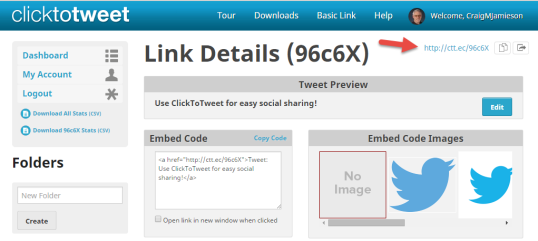
Note that there are several options but, all I want right now is the link without any image. The last thing that you need to do is upload that image created by Pablo to your website and then link that image to your ClickToTweet URL and …. voila!
Note the right hand margin. ClickToTweet also includes analytics and it is just a great little tool that has a surprising number of uses. For example, I used to write for a site that had several contributing authors. There are tools like GaggleAmp that will allow you to create tweets and share those with others. However, folks who are on a budget may choose to type out the tweets, put those in an email, and then ask members to do a cut and paste to Twitter. With ClickToTweet you can create a tweetable link right in the body of the email. Nice!


