Finding people to connect with on social media is a relatively easy task and particularly if you aren’t very particular about who they are (you should be). I suppose that if anybody throws enough rocks you are bound to hit a certain number of birds.
However, now that you have them, figuring out what to do with them can be rather daunting. The average person may have connections that rate from spammers to heroes. Some in your network are probably even bots. The trusty 80/20 rule would indicate that probably 20% of these people have the potential to provide you with 80% of your desired benefits from even being on social media to begin with. These folks might include …
- People that you do business with
- People that you would like to do business with
- People who will refer you to others
- People who have knowledge that you would like to acquire
- People who have the ability to influence others
- People who will be your brand ambassadors and advocates
- People that you have something in common with
That’s a lot of peeps and your list may be substantially different and/or substantially longer!
Why separate these people from others?
Strictly from a business standpoint, and with the goals of building professional relationships and discovering potential new revenue opportunities, will it be more effective to:
- Monitor the updates shared by everybody that you are connected to or
- Monitor only those updates from the people who have the greatest potential of actually doing business with you?
You have to be able to filter through the noise. Next question.
Twitter lists
Before we get started, there are four things to know about Twitter lists …
- Lists can be private or public.
- You can create your own lists of people and other people can create lists and put you on those.
- You can generally see lists that others have you on in addition to lists that you have created.
- Other people can “subscribe” to your public lists en masse and you can do the same with their public lists. Subscribing to a list is not the same as following an individual Twitter member. You would still need to do that individually in order to create follow-back and direct message privileges.
Whether a list is public or private can be of extreme importance. For example, if I create a list of my best customers, and call it “My best customers”, and then make this list public … anybody can view and subscribe to this list including my arch competitor. Conversely, one can only hope that your competitors are not aware of this fact and/or will create their own public lists that are named … “My best customers”.
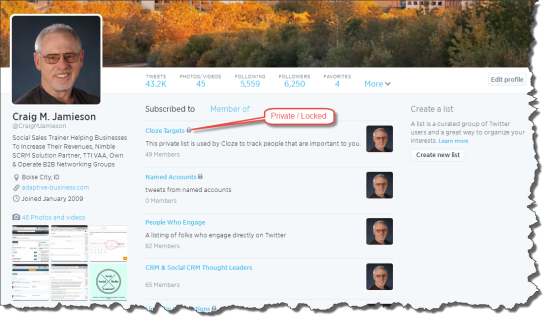
The great part about lists is that you can use these to filter out the noise by only viewing the updates from people on your specific list. Creating and editing lists is probably not one of the easiest features on Twitter. It will be much easier to assign someone to a list when you follow them than it will be going back and trying to categorize all of your followers after the fact.
Fortunately, there are 100’s of third-party apps for Twitter and one worth looking at for this particular task would be TweetBe.at.
Facebook lists
While Facebook only has a fraction of the activity that you will find with the average Twitter account (based on number of connections and frequency of shares), Facebook can also be noisy.
There is another issue with Facebook that can be particularly problematic for those who wish to use it as a business platform because …
- Facebook tends to be very personal in nature.
- Most people are using Facebook to stay in touch with friends, family, and old college buddies.
- Publicly posted business related updates on Facebook should probably be limited to no more than 20% of your total shares (there’s that 80/20 rule again).
- Grandma probably does not want to hear about your business anymore than your business connections want to hear about little Johnny now being potty trained.
Creating lists on Facebook, and viewing updates from these lists, is not all that difficult to do but, they will take practice to master. Your largest challenge will be finding where they are on your Facebook profile pages. From your news feed page, find “friends” on the left side-bar and then click on “more” at the top of your friend lists to expose …
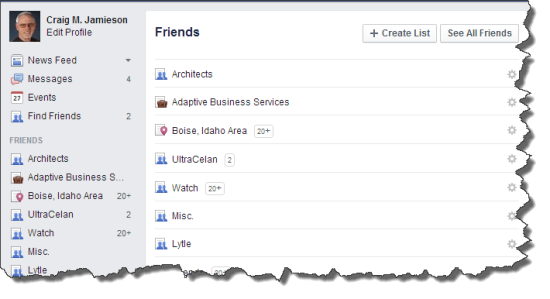
As with Twitter, you can filter updates to look at only those from people on a specific list. Unlike Twitter, you can share specific updates that will only be seen by those people who belong to a specific list. Win-win.
Google+ circles
Google+ circles are very similar in function to Facebook lists but with the added benefit that, unlike lists on Facebook, the average person will find circles to extremely easy to create and to manage. They are simply drag and drop.
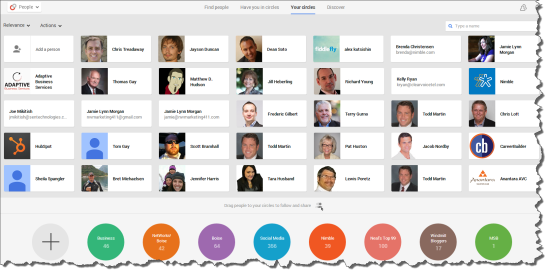
LinkedIn tags
Compared to the other major networks, LinkedIn’s offering in this area is decidedly weak. In fact, in the conventional sense, lists do not exist. However, LinkedIn will allow you to tag connections, and even potential connections (those who you are not 1st degree connected to), and these tags can then very used to organize profiles by type. For example, you create tags (and profiles can have more than one tag) for …
- Industry
- Customer, prospect, or suspect
- Vendor
- Desired connection
- Influencer
- Referrer
Anything you like. Tagging potential connections will require that you save them first and saving profiles creates its own separate grouping.
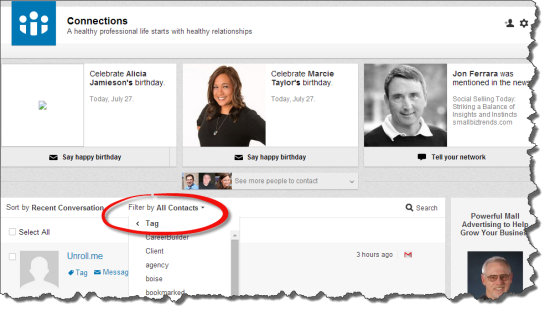
Groups and communities
Groups are found on both Facebook and LinkedIn whereas Google+ calls their communities. These groups are very focused and where many of your desired connections will easily be found. There will generally be a specific topic, or they may be for a specific industry or alumni association but, fish tend to school up and this is where you may want to go fishing.
Now that you are organized, whatcha’ gonna’ do?
This is a four-step process …
- On Twitter, Facebook, or Google+, select a list or circle to focus on. We’ll discuss LinkedIn separately.
- Listen. Listen to conversations and what your people are sharing on that network.
- Evaluate. Is this something that might be of interest to you or might you add value to the conversation? If no, go back to step #2 and continue to listen. If yes …
- Engage. Add to the conversation with the appropriate message. If more than one person is involved in the conversation, you may wish to engage with them as well.
LinkedIn is a bit trickier. While you cannot look at updates from only a selected group of profiles (tags), and LinkedIn will no longer allow to search for specific updates (formerly called Signals), you can now once again view someone’s recent activity from that person’s profile page. You can also choose to look at all profiles with a specific tag. Visit each profile and see what’s new.
What LinkedIn also provides is the ability to set recurring reminders to check back with people. You may wish to assign a reminder to each of your tagged profiles.
How about you? Are you creating lists in order to filter updates and, if yes, what kind of success are you having with that. If not … you like the noise?
![]() This post was brought to you by IBM for Midsize Business and opinions are my own. To read more on this topic, visit IBM’s Midsize Insider. Dedicated to providing businesses with expertise, solutions and tools that are specific to small and midsized companies, the Midsize Business program provides businesses with the materials and knowledge they need to become engines of a smarter planet.
This post was brought to you by IBM for Midsize Business and opinions are my own. To read more on this topic, visit IBM’s Midsize Insider. Dedicated to providing businesses with expertise, solutions and tools that are specific to small and midsized companies, the Midsize Business program provides businesses with the materials and knowledge they need to become engines of a smarter planet.

