Background – My “Focused Social Selling” article series details my conviction that certain steps should be taken in order to make social selling dramatically more effective. More than ever, I am convinced that it will be proven to be accurate. My premise is that fewer and better connections, when engaged personally and consistently, will yield better results than will a scatter gun approach by allowing us to focus only on who and what is the most important. This system has been designed primarily for B2B sales.
The only way to validate my theories is for me to eat my own dog food. What follows is a journal of my steps and I will be breaking this process into multiple articles. In some cases, as there is no need to reinvent the wheel here, I will be excerpting from my previous posts on this topic.[Tweet “Filter your social media news feeds with lists and circles!”]
Flush out profiles
I started out by discovering the additional social profiles (Twitter, Facebook, Google+, or other) for my identified 300 (those matching my buyer persona) only. I use Nimble as my CRM and it attempts to do this for me. If Nimble can make a 95% or better match on a social profile (based on email address and name), it will add that profile to that contact’s record automatically. Where this high probability match cannot be made, Nimble suggests possible profiles which I was either able to accept or reject. In the worst case scenario I needed to add that profile URL manually to the record after doing further research to determine those.
If you do not have existing software to do this, what if they are not on LinkedIn or if you are not even sure if they are accessible on social? You can look at the Falcon.io or Discoverly chrome extensions which, incidentally, you can also run in line with LinkedIn’s own Rapportive (note that Rapportive is now basically a LinkedIn only tool although it does include Twitter). These are primarily Gmail apps.
One thing that many people will either forget or neglect is that a simple Google search for a person’s name (add a location if known), will yield most, if not all, of that individual’s social profiles. Nimble’s Smart Contacts app is also quite adept at matching profiles to records particularly when this search is conducted from one of that person’s known profile pages. Finally, you will want to ensure that these social profiles are connected to the appropriate Nimble contact.
Create lists to filter feeds
Your goal in focused social selling is that you must be able to focus on only who and what are important. The social networks, by virtue of their design, can be extremely noisy. The volume of updates shared is enormous and this is directly related to the number of folks that you are connected to on each. You need to be able to filter out the noise so that all that you hear is the good stuff. Sometimes this filtering process includes ear plugs.
One nice thing about the major social networks, other than LinkedIn (more on that in the next paragraph), is that people can be on more than one list (circles in Google+). This means that you could have one list for your entire 300 and then separate lists that might show those of your 300 that are customers or prospects or suspects or influencers or referrers. This same rule generally holds true for tagging contacts in your CRM. For example, in Nimble I can call up contacts who are tagged as being both “A” classified as well as “Customers”. Right now, I have elected to create one list, on each applicable network, for all of my A, B, and C contacts.
After careful research, and much to my dismay, I have determined that there is absolutely no reasonable way to create lists in LinkedIn for the purpose of filtering your news feed. By the way, this discovery is in contrast to what I had said in a previous article and for that you have my apologies! Hiding contacts does not achieve the desired result and it is an absolute bitch to unhide them.
While you can unfollow people who you are not 1st degree connected to, you cannot do this for those who you are connected to. If you choose to hide their posts via the news feed interface … are you ready for this … the only way that you can unhide them is to break your connection with that person and then, hopefully, they will reconnect with you upon receiving your new connection request. #Lame!
LinkedIn used to offer the ability to filter your news feed but, in their infinite wisdom, this capability was removed (along with several other valuable features such as the ability to search updates and granting API access to third-party applications). This is just one more reason to start out the right way by connecting only to the right people!
There are two types of lists on Twitter, those you create for your own use and those that others create and you may very well be on one or more lists owned by others. Lists that you, or anybody else might create, can be either public or private. Public lists can be followed by anybody. Assuming that the people on your lists are very important to the health and wealth of your business, I would strongly suggest that you make these private and for your eyes only. That being said, your top competitors may not be as bright as you are and it is sometimes entertaining to look at their public lists and finding one named “My best customers”.
If you already have existing lists on Twitter, you can remove them or leave them based on your preference (I have done this). You will be creating one or more new private lists and you will assign people to their list(s) by visiting each one’s profile page. My list, for this purpose, is private.

Evaluate your existing lists on Facebook, get rid of those without value, and create new list(s) which is what I have done. These lists are automatically private. In order to create a list on Facebook, just go to your Friends tab and it looks like this …
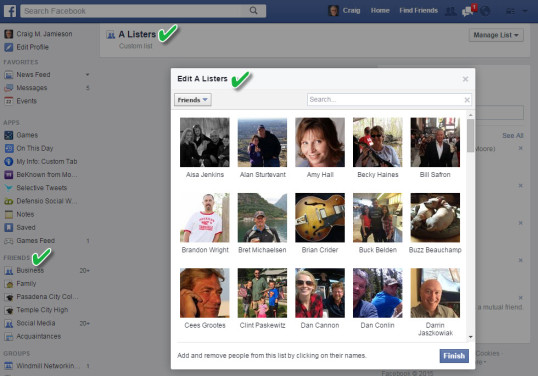
Google+
As opposed to lists, Google+ uses circles. If you have existing circles on Google+, get rid of those without value, and create your new circle(s). I have done just that.
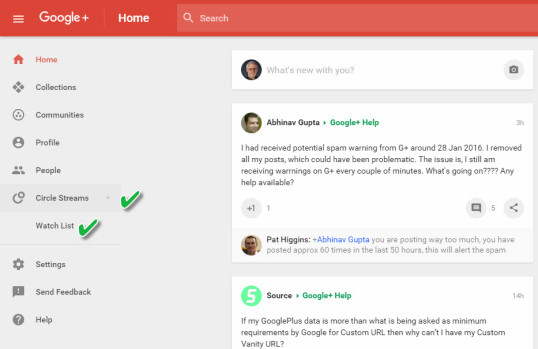
Do the same for any additional pertinent networks (providing that they offer this capability) that you may have. What I have now created are very quick and easy ways to go to any of the social networks, except for LinkedIn, and only look at those updates that are being shared by my top 300 and these people represent those who have the highest likelihood of doing business with my company based on meeting my targeted buyer persona criteria. As for LinkedIn, I will be forced to monitor my entire feed and/or visit individual profiles to look at their specific activities.
Nice! in our next article I will discuss how I am monitoring these conversations and integrating my recurring progressive engagement strategy.
Please note – All posts in this series will be tagged FocusedSelling. You will be able to click on that tag at the bottom of any post in the series and all posts in the series, most recent first, will be listed for you. So, if jump in the middle and you want to get started, work from the bottom up. Cutting in line and skipping steps would definitely be ill-advised. #FocusedSelling.

