Just what is LinkedIn? Everybody knows that it is a business-focused social network but, it’s really much more than that. In fact, if I were just getting started on social, and I was looking for one platform to use to focus my efforts and address a wide variety of my needs, I think that a very good case can be made that LinkedIn could also be your:
- Website
- Blog
- CRM
- Marketing service
- Collaboration site
Now, I’m a guy who sells a Social CRM (Nimble), who has a book that will publish in the next 30-45 days on SCRM, and I also have a website/blog. In fact, I have two website/blogs so, I don’t make this assertion regarding LinkedIn lightly.
Say what!!??
I believe that LinkedIn is consciously, and methodically, positioning itself in all of these segments. The question is … “Does LinkedIn past the tests?”
Website – LinkedIn is uniquely placed to serve as both your personal and your company website. Extensive information can be found on both via your personal profile and your company page. Make sure that your profile links to your page! You are able to upload documents such as white papers, marketing materials, slideshows, and videos. Showcases on your company page highlight your different products and/or product lines. If you want to use other social media platforms to drive people to your landing page, just direct them to your profile or to your company page. If it looks like a website, and has the features of a website, it must be a website. Check.
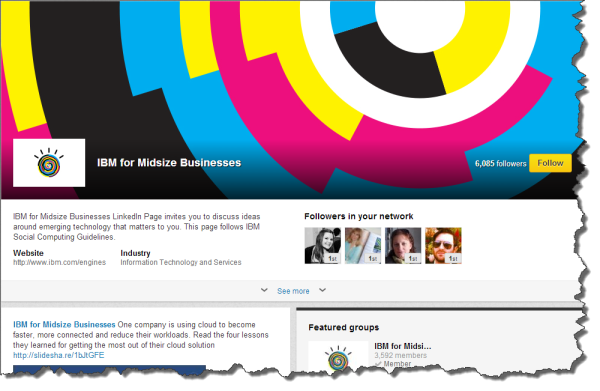
Blog– With the introduction of LinkedIn publishing, you now have the essential elements of a basic blogging platform. When you combine this will the ability to share updates (including links to your articles), and then even automatically share new articles to your network, if LinkedIn is not a blog it sure acts a lot like one! LinkedIn members can even search for these articles via keywords. Check
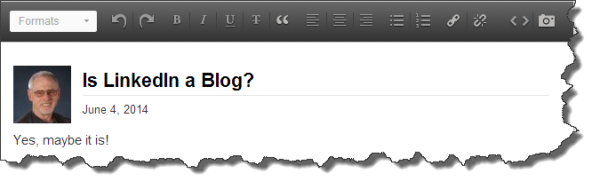
CRM – What is a Customer Management Relationship program? It features:
- Connections – Connections are your target market (at least they should be). By connecting with you they have opted-in to keeping up with your updates and status changes. They can be private messaged. They are sharing information regarding their connections with you and you can use that to expand your circles!
- Contact info – Once you are connected, you will likely have access to their email addresses and phone numbers.
- Notes, Reminders, and Tags – Are you aware that you can keep date stamped notes on LinkedIn connection profiles that can be used to keep track of your conversations and engagements? There is even a specific reminder note where you can document when, where, and how you met.
- Tags allow you to group your contacts in whatever way you wish. Think prospect, suspect, customer, or even industry.
If you want to build relationships, you have to make the touches and LinkedIn has a user settable (including recurring) reminder system built right into every LinkedIn profile.
Notes, reminders, and tags will be automatically visible under the relationship tab. If you are 1st degree connected, you will see that this is available. If you are not connected you will not see it unless … you click on the star next to contact info that allows you to save a contact. Now you see it! By the way, when you save a contact it will generally expose complete names where before all you were seeing was “Jane D.”.
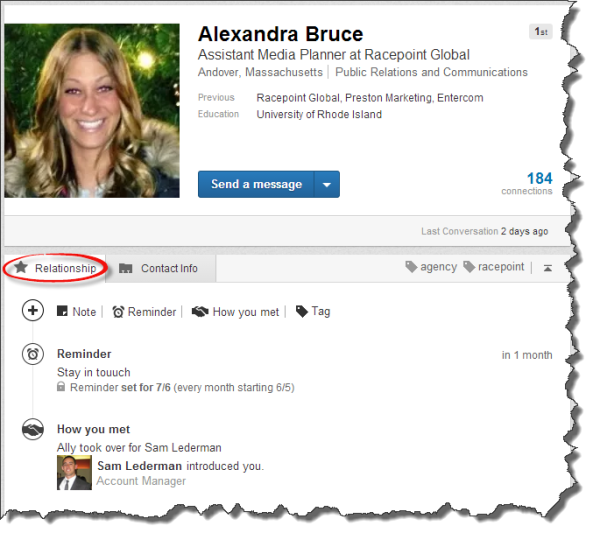
Calendar & email – Yep, LinkedIn will integrate with your Google calendar and email (and others) so they have that covered.
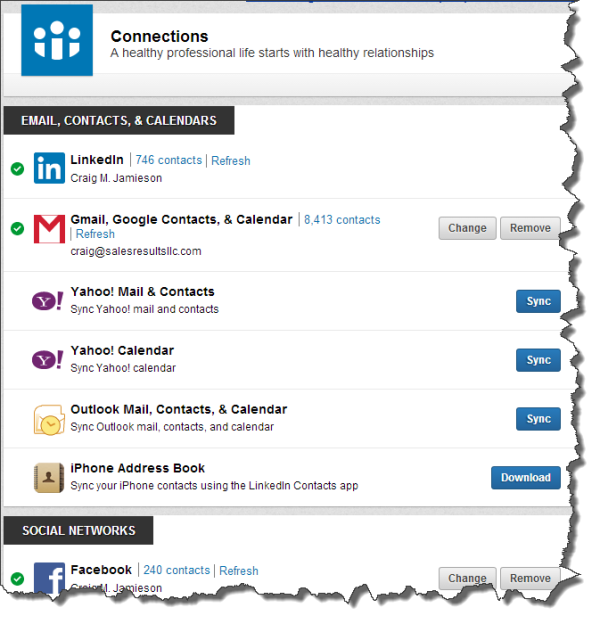
Communications and engagement – Not only does LinkedIn feature its own private mailing system (including group messaging), it also allows you to reply to many LinkedIn email message notifications from the comfort of your preferred email client. You can also engage with your connections, and those who you follow, in a variety of ways including commenting, likes, and sharing forward to your network.
Search – LinkedIn’s search capabilities are quite extensive including people, companies, jobs, groups, and … articles. Article search can be particularly important since LinkedIn no longer provides the ability to search for updates (formerly accomplished via LinkedIn Signals).
Is LinkedIn a CRM? Perhaps not terribly robust but … Check.
Marketing – If one of the main goals of marketing is to create brand visibility, LinkedIn does that quite well and does so within the confines of your target market (connections, followers, groups, and otherwise) via your updates (your personal activity and that of others was recently restored without fanfare) and published articles. The fact that most of these folks have already opted-in to your messaging cannot be overstated. Export your network as a CSV file, create a list, ask them one again if they are willing to opt-in to your subscriber list and you now have a targeted newsletter segment.
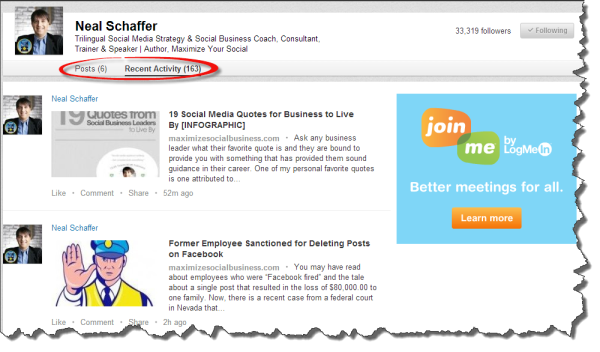
Collaboration – If you want to set up collaboration stations, groups are where it is at! Create public or private groups, open or by invitation only, and moderate requests to join and member shares, if desired. Best of all, groups are entirely connection-agnostic which means that group members do not need to be connected by any degree and they can still converse and, from within the group interface, even private message each other. Employee groups, customer focus groups, knock yourself out. Nice!

Recent actions speak loudly!
If you are looking for more evidence of LinkedIn’s intention to compete in the CRM and other arenas, this article is a must read. The long and short of this is that LinkedIn has made the decision to cut off its API access to all CRM systems with the exception of Salesforce and Microsoft Dynamics.
LinkedIn’s own current contacts interface (and list), and many of the new CRM-like features that we have discussed above, is practically a direct copy and paste from ConnectedHQ (a lightweight CRM) which they purchased a couple of years ago and they have already established beachheads in your inbox with Rapportive for Gmail and their own Outlook Social Connector. LinkedIn has just announced that. effective July 31, Rapportive will provide even deeper integration with LinkedIn and, at the same time, notes and raplets will be discontinued. If you are not familiar with raplets, they are used (among other things) to connect third party applications including some CRM’s to Rapportive. Hell, maybe they should buy whatever might be left of Gist from Blackberry. At least it is nice to see that all purchased apps don’t end up on the junk pile.
While I applaud LinkedIn’s efforts to provide an incredible tool for its users (LinkedIn has just rolled out new features to make their paying clientele more visible in a sea of profile views), the decision to cut off access to other CRM applications may or may not have the desired effect. I’m hoping that they will change their minds as shared access is, in my opinion, in everybody’s best interests! That being said, they are eliminating the competition.
Conclusions
Take all of these capabilities and place them smack dab in the middle of the social business ecosystem and what does that spell? OPPORTUNITY and one that operates 27/7 unattended, that’s what! Dissenting views are always welcome but, you had better make your case a very good one!
![]() This post was written as part of the IBM for Midsize Business program, which provides midsize businesses with the tools, expertise and solutions they need to become engines of a smarter planet. I’ve been compensated to contribute to this program, but the opinions expressed in this post are my own and don’t necessarily represent IBM’s positions, strategies or opinions.
This post was written as part of the IBM for Midsize Business program, which provides midsize businesses with the tools, expertise and solutions they need to become engines of a smarter planet. I’ve been compensated to contribute to this program, but the opinions expressed in this post are my own and don’t necessarily represent IBM’s positions, strategies or opinions.

