Let’s stop for a moment and check back on what we have accomplished so far. By now, you should have …
- Developed your buyer persona (your target market) and you have narrowed your contact list down to approximately 300 (insert your own number) of these that you wish to focus on exclusively.
- Further classified these contacts as being A, B, or C accounts.
- Added these accounts to your CRM / SCRM along with their associated classification tag and recurring reminder schedule.
- Discovered additional social profiles for these contacts and you have added those to their associated CRM records.
- Created lists, circles, or in the case of LinkedIn, you have hidden updates from appearing on your news feed from those who are not on your list.
Our next step will be to begin to monitor and engage with these selected clients and prospective clients by using a progressive engagement strategy. But, before we do that, developing some strategies might be in order.[Tweet “Are you prepared to engage with your clients?”]
Goals
As you are making these taps and touches, what are your goals with each?
- What will your next engagement be? – We want to be able to provide unique and memorable taps and touches each time so mix it up! Also remember that we are progressively moving these relationships forward toward our stated goals. Just tapping someone for the next year will get you nowhere.
- When will it be? – The simple answer to this is when it is appropriate but, no later than your recurring schedule.
- What are you hoping to accomplish with these? – Are you looking for some sort of response or for a specific action to take place? Certainly, this would be the case with many touches.
When you begin with the end goal in mind, and you plan your steps accordingly, getting there becomes the natural result.
Take an inventory
It’s a really great idea to have a solid idea of the types of tools that we have at our disposal for making taps and touches. Remember that I would define a tap as something that would be quick and easy and not requiring, or even necessarily seeking, a response. Taps basically say … “I’m thinking of you!”.
On the other hand, a touch will be much more direct, personal, and formal. As opposed to a tap, a touch may solicit a response. As we are looking to make taps and touches progressively, we can also envision these as stages which will move the relationship forward toward our ultimate goals. These are just a few examples of your progressive engagement tools …
- Stage 1 – Taps – Like, share forward, RT, endorse
- Stage 2 – Touches (electronic) – @ Message, direct message (private), comment, recommend, send article, text, email, electronic greeting card, electronic newsletter
- Stage 3 – Touches (real life) – Phone, Skype, Hangout, donuts, drop-by, referral, introduction, mailed card, mailed marketing pieces, delivered gifts.
Feedly
One of the really great ways to share personalized articles is to use a reader like Feedly. Feedly allows you to subscribe and to automatically receive new articles, from multiple sources, and then feed these into a single application for your quick review, full read, and also to share with others either socially or by email. Set up a folder in Feedly for each of your contacts and, as article sources, add their blog as well as two or three good sites that talk about those types of things that are important to them such as their industry.
Feedly will allow you to email a link to the article and I would suggest that you might want to personalize this email with something like … “I found this article referring to widget building and I thought you might enjoy it! Thanks for all you do and have a great day!” Now, I would like it even better if I could email an article excerpt or the entire article (this is controlled by the article’s publisher) instead of just a link. The good new is that I can by taking Feedly and feeding it directly into an iPad app called Mr. Reader and then emailing articles through this interface. Nice!
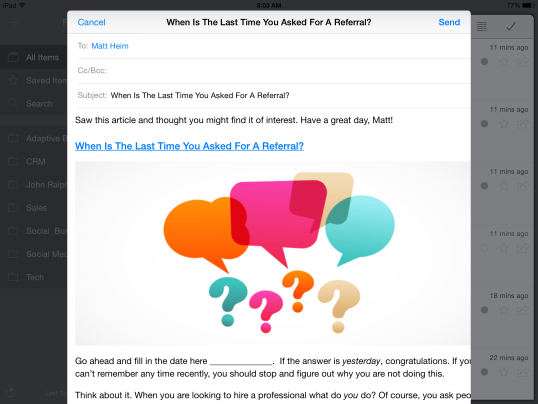
You can also use Google Alerts, Owler, or Newsle to scan for articles that mention your contact or their company. All of these are great engagement tools and provide you with the added benefit of you being now able to promote them and their work when the opportunity presents itself.
If you doing this, and particularly doing so consistently and effectively, I can just guarantee you that you will be the only person who is doing so, This makes this action both unique and extremely powerful!
Recurring reminders
Remember that these recurring reminders are your minimum engagement schedule. Ideally, your CRM will reset your reminder based on when a touch or tap is registered. In other words, if I have my reminder set to monthly, but I make a touch in three weeks, the reminder will reset to thirty days from that date versus notifying you in one week. It will be important that you register these touches manually in your CRM if it does not recognize them automatically.
In our next article we will begin to monitor and engage!
Please note – All posts in this series will be tagged FocusedSelling. You will be able to click on that tag at the bottom of any post in the series and all posts in the series, most recent first, will be listed for you. So, if jump in the middle and you want to get started, work from the bottom up. Cutting in line and skipping steps would definitely be ill-advised. #FocusedSelling.

