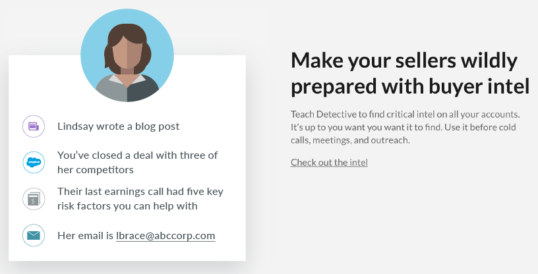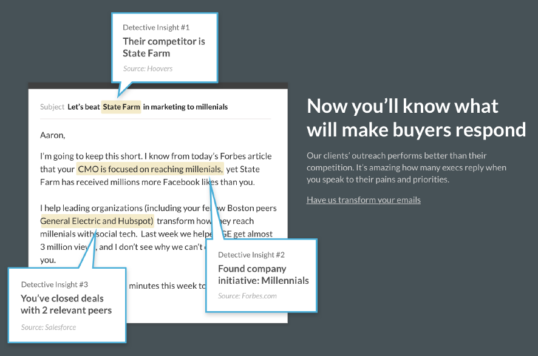If you are not familiar with the Charlie App, it was a neat little platform that would discover social, news, and bio information on your contacts. Where it really shined was when it integrated with your calendar events and would deliver these dossiers, via email, to you prior to a scheduled meeting. Recently, Charlie shut down but, over the last year, what it was really doing was morphing into Detective.
When it comes to pre-sales call research, you are presented with three options …
- Deploy a global discovery tool and then filter through the results to find usable information
- Painstakingly do your specific research on your own
- Say fuggedaboutit and wing it.
Detective by Charlie comes in to assist you with option #2 and does so via what they call browser automation. When their CEO, Aaron Frazin, asked me if I was familiar with that term … I was not. As he demonstrated it to me it became clear that Detective was automating your pre-sale research process by leveraging your browser to do this automatically. How so?
Every company should have a process for pre-call research that would include conducting this research on sites that are specific to the needs of that particular company. For example, if I were in advertising, I would want to know if my prospect is advertising their services on my competitor’s sites. I might also want to see a briefing on their company as well at the decision maker’s profile on LinkedIn.
This part bears repeating as I think that it is extremely important … there are probably 100’s, if not 1,000’s of sources where you might uncover information about an individual or a company. However, there may be only 10 sources that provide the data that you find useful. Maybe it’s 20. This is why you have been conducting targeted manual searches. Detective now does this for you!
Furthermore, if this is a process that works well for my company, I want to make sure that all salespeople are following the same procedures. Makes sense? All I have to do now is to teach them what those steps are and then let them execute it. Let’s say that their are 10 specific sites to research.
Now, prior to every call, each salesperson will open up 10 tabs in their browser that are representative of the 10 searches that they need to review. How much time does that take? What if you could do that all automatically in under 2 seconds? I probably have your attention.
Detective does all of this for you via tabs in it’s dedicated browser bar overlay. The tabs are used to organize sub-menus based on a particular similarity. For example, you might have the appropriate social networks listed under one tab. You can also easily see if detective has, or has not, uncovered any information on any specific defined search.
Armed with this research, the possibilities are endless. The most critical factor in any sales outreach program is that you have to grab that person’s attention and the best way to do that is by the use of personalized and pertinent information. This rule holds true regardless of whether you are making a phone call or you are sending an email.
The challenge will be, now that you have this valuable research, what are you going to do with it? For a lot of folks, this means probably nothing and that would be a huge tactical error! Take the time to fully grasp the information and then develop specific processes in order to integrate and leverage it.
This might mean email templates, call scripts, you name it. However, it is critical that whatever methods you choose to utilize, they must come off as being natural and not rehearsed. When I got started in B2B sales we were required to learn a verbatim presentation. That was great until I called a customer “Mr. Prospect”. #ouch! You get my point.
Visit Detective to learn more and once you have signed up, you work with their folks in identifying your process, and the nice people at Detective will create a custom search results bar specifically for you. Awesome!