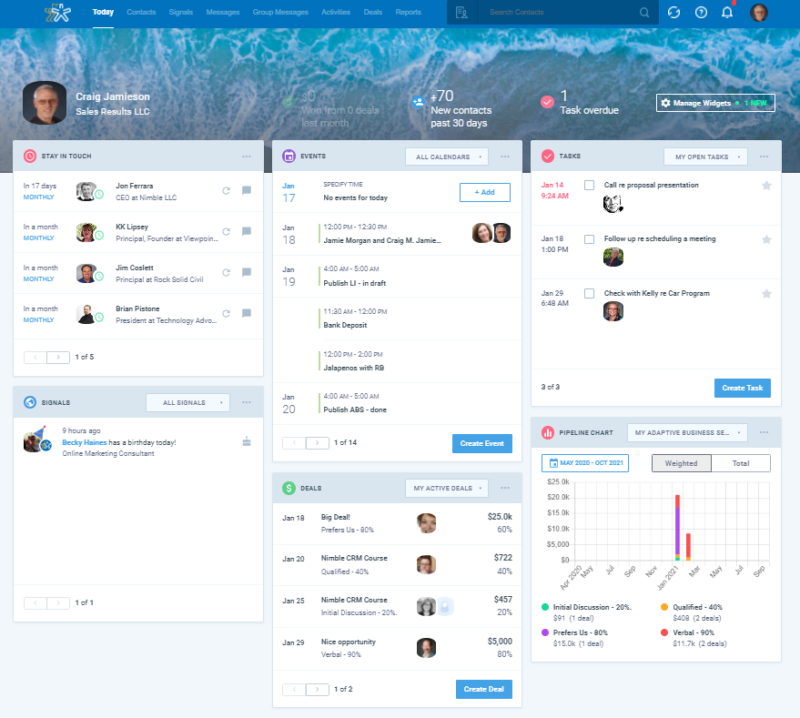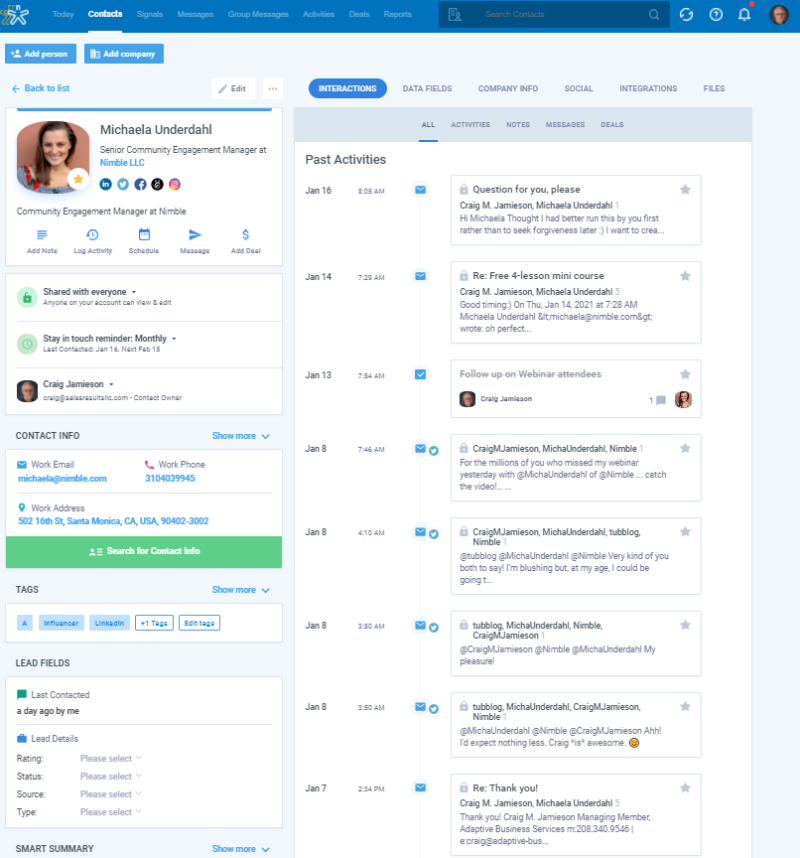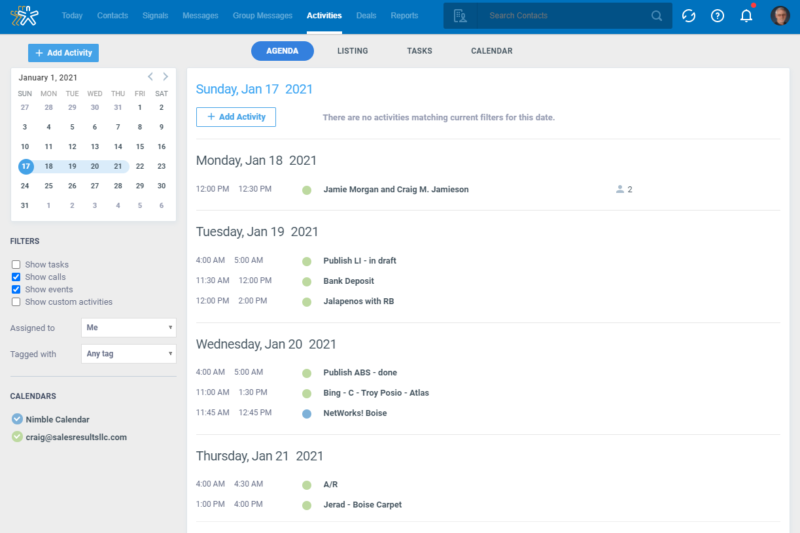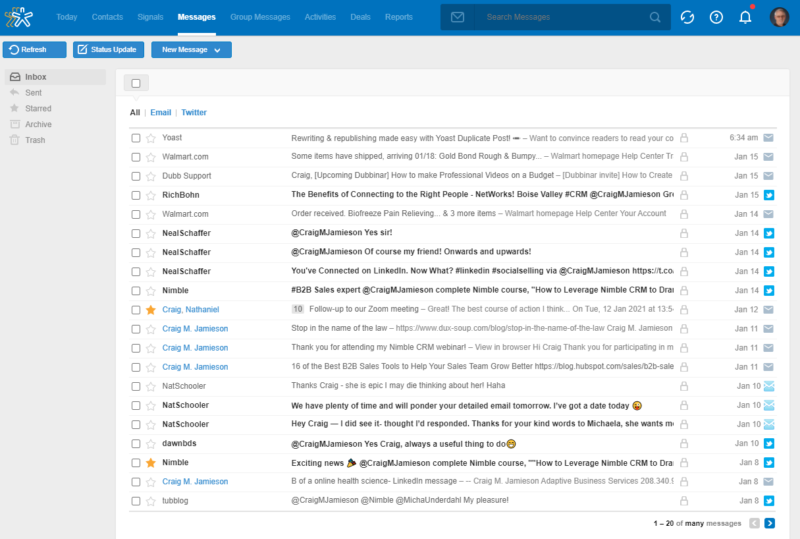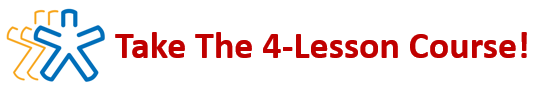Many of the challenges that salespeople face are as a direct result of not mastering the fundamentals. You need to first create a solid foundation to build upon. This applies equally to your use of Nimble CRM as well as to your selling skills and characteristics. We’re going to talk about both.
To be highly successful in selling, you must be able to consistently exceed customer expectations and you do that by being Remarkable, Unique, Memorable, and Responsive. R.U.M.. If you can stand out from the pack, be responsive and proactive, you will then earn their business and their referrals! Nimble can help you to get both!
The good news is that, based on my observations, standing out and above is pretty easy to do these days. In fact, the bar has been set so incredibly low to do so that you might as well bury it and, thusly, there will be less chance of you tripping over it. Yes, it’s that bad.
Today Page
Start on Nimble’s home page which is called the “Today Page”. This page is your dashboard and it is composed of various widgets that you can customize for your use to show that information which may be important to you.
A recent update will now allow you to duplicate and rename widgets so, for example, you could show your deals on one widget and your team’s deals on another. Also note that you can create certain items, such as a new task or a new deal, directly from a widget.
Best practice – Start your day here. It gets you ready for the day and points out those items and areas that require your immediate attention.
Nimble CRM isn’t complicated. Master the fundamentals – The 3 C’s
The 3 C’s of CRM stands for Contacts, Calendars, and Communications and they can all be found in the heart of your CRM, the contact record. Note that, in Nimble, your contact records can be either people or companies and each are associated with the other. The left side of the record is composed of primary data (email, phone, company, etc.).
If you do not have an email address or a phone number, Nimble can search for these, based on a contact name and a company name or domain name, and you are allowed 25 successful searches like this per user per month. More can be purchased.
Nimble CRM will also allow you to create up to 1,000 of your own custom fields which can be segmented under up to five custom tabs (200 fields per tab).
Additionally, with Nimble’s built-in PieSync integration, you will have two-way contact syncing between Nimble and, not limited to, Google and Outlook 365. You are allowed 2,000 syncs (contact adds, deletions, or updates) per account per month for free. Additional syncs, if needed, are available for purchase through PieSync.
On the left side you will also find your action buttons. These are used to create notes, log activities or create date-sensitive tasks (calendar), schedule events (calendar), or to create email or Twitter messages (communications), and to add deals.
The right side of the record is a log of all of these activities. Click on any activity to expand it. You can reply to emails and edit any note or activity. You also have the ability to filter these activities via the tabs at the top of the activity listing.
Activities, Calendars, and Messages in Nimble CRM
You can also see all of your activities and events under the “Activities” tab. Your activities can be filtered and viewed in several formats including by tags and/or based on a date range.
Regarding your calendars, Nimble CRM provides a two-way sync with Google and Outlook 365 calendars, but not with tasks. There is also a “Nimble Only” calendar which can be set to public or private as can your emails, contacts, and deals. Your privacy on connected calendars will be set from within that calendar, not from within Nimble.
Your messages can also be found under the “Messages” tab and Nimble will automatically do a two-way sync of your IMAP emails (Google, Outlook, and others and you may connect multiple accounts).
Exchange only email providers are not supported at this time. However, your I.T. people may be able to configure an exchange account to also operate as an IMAP account.
Additionally, and there many places that you can do this in Nimble, you can create contact records from within your inbox. Blue names indicate that there is a record for this person in Nimble. Grey indicates that there is not. Click on the email to expand it and to reveal the contact profile (or to add the contact).
Now, how are you going to put all of this in a manila folder or will you even try? The simple answer is you can’t and you won’t. Even if you tried, good luck with finding … anything!
Best Practices – Update as it happens. In my day, we didn’t even have cell phones. With Nimble you have free IOS and Android apps! A properly maintained contact record means that you will always know where you have been, where you are going, and you can review the former before moving to the latter.
Reference previous conversations during your next engagement. It sets the stage for this new conversation and it demonstrates that you are organized and a good listener!
A clean, accurate, and complete database is necessary in order for you to be able to leverage Nimble CRM, or any CRM, to its maximum extent. No data = no leverage. The easiest way to get into this habit is to make it a practice to review each record when you are in it. With repetition comes reflex.