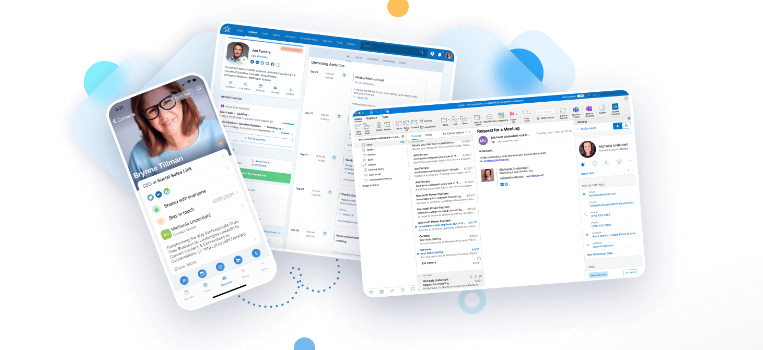Nimble CRM Tips and Updates
April 1, 2024
How do you like the new look?
This was more of an experiment than anything and it is far from perfect! Ross has me on this accelerated schedule and I have flat run out of time:) Read on and I’ll tell you how I did it!
Updates
At this time, we have no new updates to report for Nimble CRM. However, stay tuned as we are expecting some exciting announcements coming very shortly including …
Message send limits – We are expecting the availability of a substantial increase in daily group message send limits.
Message sequencing – I expect to see this introduced simultaneously, or very close with, increased send limits.
Group message scheduling – See above.
Now, and I think that I may have said this in the last newsletter, I suspect that all or a part of these features will be premium add-ons to your standard Nimble subscription. I have not been told this either way. Intuition.
However if you are currently paying “X” dollars for a third-party application that would no longer be needed … these dollars could be a wash or you may even end up with a few extra nickels in your pockets.
FlyMsg Update! A short time back, I mentioned this tool which offers AI on LinkedIn posts and is a text expander on a number of platforms. I first learned about it on a Nimble webinar, but it did not work in Nimble. Well, now it does. Check it out!
THIS ISSUE’S
TOP STORIES
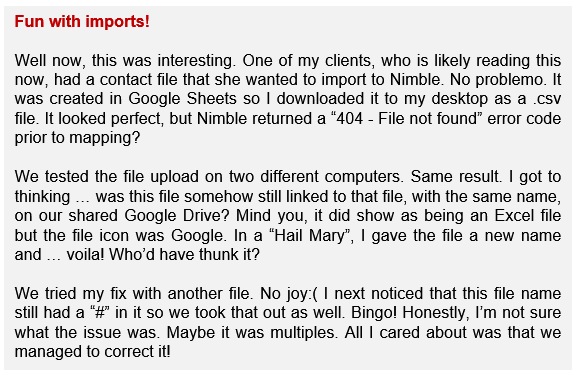
Creating Newsletters
This may become an option now and particularly when Nimble introduces message sequencing and increased group send limits. Many of my clients have been using a third-party newsletter application like MailChimp or several others. These generally will have the features that Nimble will be introducing.
Once again, and I probably repeat myself, typically messages generated by these third-party platforms will not sync over to Nimble contact records. Messages sent via Nimble’s group messaging function will and may eliminate the need for a third-party application. #$savings.
While Nimble’s new compose window is leaps and bounds better than what we had before, it lacks the ability to create a more graphical newsletter. Or does it? What you are looking at now was actually created in Google Docs. However, I think that most of this could be done directly in Nimble. I just prefer composing in Google on my iPad.
What I have discovered is that Nimble’s compose windows have no major challenges with images and images can be hyperlinked. However, you can’t have multiple hyperlinks IN an image. Sometimes images may need to be added manually for proper alignment. I’m still trying to figure out the “sometimes”.
I can create a very graphical newsletter in something like Canva and save that as one or more images so that may be an option. Hint – The “Fun with Imports” paragraphs are actually one image (PowerPoint). Most of this is copy and paste from Google although bullet points or numbers do require some simple editing.
There is another option that is available right now and that is with Gmail’s new layouts and multi-send merge features. The templates are VERY limited but are easily edited. Depending on your account, you can send from 500 up to 2,000 individual messages each day.
Here is the important part. Because these will go out as individual messages via Gmail, they will attach to contact records in Nimble. #Sweet! I will continue experimenting.. Not quite there yet, but will advise. Please keep in mind that I can’t even draw stick people:)
Are you thinking about a CRM? If you would like to explore whether or not Nimble CRM might be right for you, please book a free 30-minute Zoom consultation with me by going to my calendar.
To learn more about our Nimble training and implementation services, please visit our Nimble CRM training services page. Thank you!