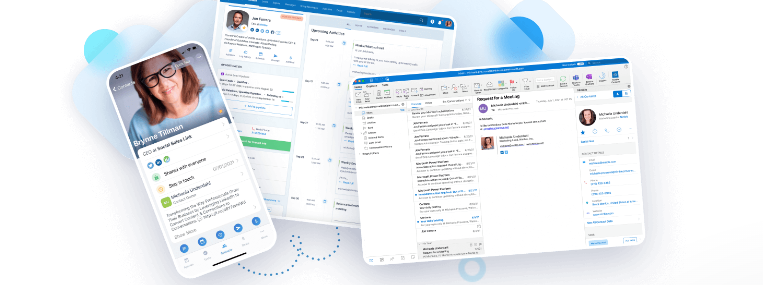Let’s start with some updates!
- The business card scanner on mobile is back! Turn business cards into Nimble contact records quick and easy!
- You can now adjust column widths on contact lists.
- Nimble has added a rich text building block for web forms (you can add a link for privacy policy etc.).
- They have updated Deal Report widgets with more details on the side panel. Note, on deal reports, if you click on a bar for example, the side panel opens up and provides you with a listing of the deals being depicted in that section of the bar chart.
Here’s a reversal! Nimble has been rolling out its email marketing platform. They originally decided that, in order to gain access to the new design templates, you would need to be on the $15 per month email marketing plan. Not any more! Design templates are now a part of every standard Nimble subscription. Sweet!
Before we continue …
Some of you may have noticed that I have a tendency to go into great detail on my newsletters. I can’t help myself. However, if you click the play button below, you will be taken to the AI generated podcast version of this email. Listen instead of read! I will be adding this to future newsletters as well. You’re welcome:)
A bit more about bounces ..
I have been learning a bit more about the nuances of email bounces and your unsubscribe list. As discussed in previous newsletters, both unsubscribes and hard bounces are added to this list. However, email bounces being added to the unsubscribe list are only with group messages or sequences and you must use the unsubscribe link (no longer optional).
If an individual email is sent out, and it bounces, it will not be added to list this. In another bit of news your email sender reputation is only based on the bulk message address that is only available with the new email marketing option. This score is largely based on bounces. Messages sent out via a standard connected email account do not affect this score.
Beyond tech – Email Marketing Best Practices 101
The most important question to start with is … why send anything? What is your goal? Your goal must be …
“To provoke an action which leads to a conversation. This action might be to open, reply, click a link, or to fill out a form.”
Your goal will dictate when you will be moving a contact out of a sequence either successfully or unsuccessfully. If successful, it is at this point where your conversation will likely be moved to a one-on-one engagement. For example, when they reply to your email.
In actuality, our engagement with this contact might start by placing them in an email sequence or we might move them to an email sequence following initial contact. One of the nicest things about Nimble’s email marketing is that they have integrated both of these scenarios with existing Nimble features including group messages, workflows, and web forms. Let’s look at each component.
Group message – A one-off message, think of a newsletter, that is sent to a select group of contacts. Depending on recipient behaviors, you can choose to send them another message or even tag them to be added to a sequence or a workflow.
Web forms – Web forms can reside on your website or as a form being hosted by Nimble. When someone fills out a web form, a contact record is created (immediately or after your approval) and they can then be automatically added to a workflow and/or a sequence.
Workflows – Workflows represent the stages in a process, for example a lead qualification process. Workflows also include automations which say that, when a contact is moved from one stage to another, this triggers an action which can include adding them to a sequence.
Sequences – Sequences are a group of emails to be sent out to selected contacts on a schedule. However, there are conditions between each message that will determine whether or not they will get that next email or if something else will happen instead.
These options include: exit the sequence, remove this contact from the sequence and add them to a workflow, or remove them from this sequence and add them to a different sequence. Those who exit successfully are primed for one-to-one engagement!
Let’s stop here for now but we will definitely continue this conversation in coming issues! Here is a great article found on the Nimble blog. Note – Nimble will not perform all of these suggestions, at least not as of yet:) Best practices for Trigger-based emails.
That will do it for today!
Please be sure to check out these top 100 sales blogs on Feedspot. I am honored to be one of them!
Are you thinking about a CRM? If you would like to explore whether or not Nimble CRM might be right for you, please book a free 30-minute Zoom consultation with me by going to my calendar. To learn more about our Nimble training and implementation services, please visit our Nimble CRM training services page.
In addition to Nimble CRM, I also offer sales training and training on LinkedIn as well as getting started with AI (Artificial Intelligence). I can even assist with hiring new salespeople with initial interviews and pre-hire DISC personality assessments.
I would also be happy to connect you to managed I.T. and telephony services or to a marketing professional who I know and trust or to an automated yet personalized and human-to-human LinkedIn prospecting system. Please reach out to me at craig@adaptive-business.com for an introduction!