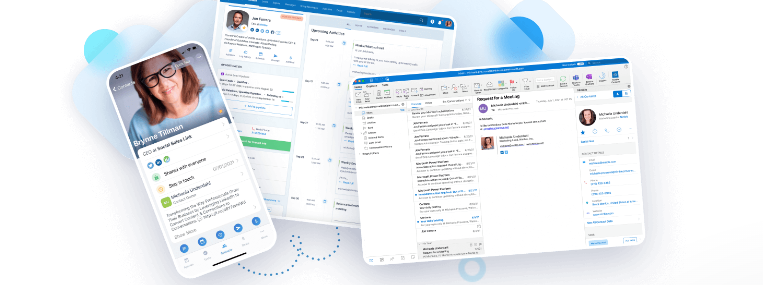We have a few things to talk about today. While there have been a couple of important updates, there are a whole bunch more that are being released VERY SOON!
Updates …
New! Migrate contacts to specific steps in sequences. If, for any reason, you wish to place a contact in a specific stage of that sequence, now you can. For example, maybe you wish to skip a step. I’m going to have to put my thinking cap on to come up with some use cases for this. Here’s what’s still coming!
Coming Soon …
There will be sequence integrations with web hooks and web forms allowing you to add contacts to sequences directly from these as well as a workflow automation to add workflow contacts directly to a sequence based on moving that contact to a different or specific stage.
Branching, selecting a different path than just exit successfully or unsuccessfully or move to the next message, is also planned. I have no dates on this, but I like to keep things simple anyway:) I would not wait for this if you wanted to use sequences now.
There are a number of exciting completely new features on the Nimble roadmap! As I have no idea of exactly when or if these will come to fruition, I’ll be keeping these close to the vest for now. Let’s just say that the future looks bright!
My Current Recommendation on Sequences
There are still a large number of new features for sequences that will be released very shortly, and there are still some mods planned for existing features, so I’m not quite comfortable with hitting the “Go” button yet. That being said, if you do decide to dive in, I would advise keeping it simple and taking it slow. There are a lot of moving parts.
Email Template Formatting Tips
While email templates can be used in one-off emails, their most common use will be in group messages and message sequences so … let’s talk about these. There are two ways to create templates in Nimble. You can either free type into the template interface or copy and paste into that from an external platform.
I have never had any issues free typing into Nimble or copying and pasting from Google Docs. Copying and pasting from Word … always issues, so don’t. Occasionally, I have had clients who free type and they still have issues.
Somehow, and I don’t know how, stray hidden code gets into the template body. What’s worse is that it looks great on the template, but it gets jacked up when you try to use it. Shifting fonts. Strange line breaks. You name it. If this happens, here are two things that you can do …
When you open up a new blank template, use the editor command to show “source code”. You should see nothing, but if you do … delete it. On an existing template with issues, take the copy from the template or from wherever you are creating it, copy it, and paste it into your Windows Notepad (I’m not sure about Mac).
Notepad strips out any coding and leaves plain text. It looks strange in the notepad but copy that text and then paste it into your template. You will have to do some minor editing such as … font style and size, bold or italics, centering, and adding links to text. Still, I can do the whole nine yards in just a few minutes. I do not see these as Nimble bugs.
A couple of other quick tips. Do not add your signature line to a template. Your signature will be added when you use the template. Keep this in mind. Your signature will be the last copy of any email when you create one.
Therefore, if you want anything below your signature such as images or an unsubscribe link, do not add those to your template. Instead, add them when you create your email and before you send it.
Are you thinking about leveraging AI for more effective LinkedIn prospecting, or perhaps using advanced marketing in your business, or are you looking at improving your managed I.T. services including security, workflow, and telephony? With so many people talking about these things, it’s tough to figure out who to talk to.
My area of expertise is Nimble CRM (specifically sales), however, I would be happy to connect you to an AI, managed services, or marketing professional who I know and trust. Please reach out to me at craig@adaptive-business.com for an introduction!