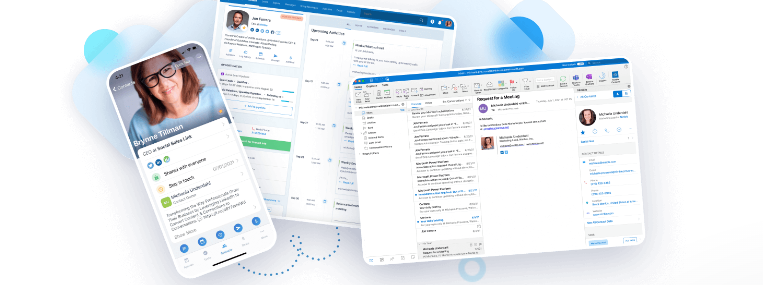Happy Holidays! We do have one new Nimble update to report and that is the capability to filter your pipeline deals. In a way, this operates as a deal search capability and it is something that I have wanted, and have expected, for some time.
This filter (search) allows you to show deals based on matching a specific criteria including any custom fields that you have created for that pipeline. Date fields also include date ranges. Nice!
In other news, word of the impending large scale template email messaging platform is already leaking out. A friend, who is also a Nimble user, shared an email he received that talked about this announcement.
I have been told that I will be among a select group of beta testers. They ask me to do these as I seem to have a knack (curse) for finding bugs. We are expecting the first phase to be fully released as early as February.
In the meantime, how about some Nimble tips? From working with so many of you, I have found that there is often some initial confusion between two sets of what appear to be very similar features. Let’s try to clarify these!
Workflows vs Pipelines
The similarity between workflows and pipelines is that each represents a process and that process is displayed as stages (steps) on what is referred to as a Kanban board. A good example of using both together would be a Lead Qualification Workflow and a Deal (Opportunity) Pipeline.
Let’s say that someone fills out a “request for information” form on your website. We don’t know whether or not this person would be a good prospect, so …
- We create a contact record.
- We place this contact record in our qualification workflow.
- We follow the process steps to qualify them.
Now let’s say that we determine that they are qualified. In this case, we will want to …
- Remove them from the workflow
- Create a deal record that will be associated with this contact.
- Place the deal record in the Deal Pipeline.
- Follow the deal process steps to close the deal.
So … a contact record is placed in a workflow vs. a deal record being placed in a pipeline. A deal record also has its own important fields that are used to create sales and forecast reports: deal $ value, projected date of closing, and a % probability of closing.
Can you combine both of these processes into either one workflow or one pipeline? The simple answer is yes depending on your needs and wants. If you don’t care about the sales numbers and keeping a record of individual deals, you could probably do it all in a workflow. If these are important, include qualifying steps in a pipeline.
Activities vs. Stay in Touch Reminders
Here we go. Let’s start with this …
Activities can be anything … a task, a meeting, a phone call, or any specific activity that you define. The key word is specific. It is one-time, a specific activity, and it can either be logged as being already completed or scheduled for a specific time.
A Stay in Touch Reminder is exactly what it says! It is a reminder to engage, to stay in touch, with a contact. You choose which contacts to use this reminder and you also specify how often you need to engage with this specific contact. For example, every 30 days.
Once you set a reminder, the clock starts to count down. Green is good, yellow is getting close, and red is past due. During this time, Nimble is monitoring your activities with this client and, if certain activities occur, it will automatically reset the count down back to, in this example, 30 days. What will cause this reset?
- Emails coming in or going out with this contact.
- Events that have been held with this contact.
- Phone calls with this contact that have been logged as having been successfully completed.
Tasks will not reset the reminder. However, you can also create custom activities (tasks) and you can specify whether or not they will reset the reminder. A custom activity might be a presentation, a Zoom call, or a drop-by. Note that this reminder is tied directly to your “last contacted by me” field.
That will do it for today! Enjoy the holidays and I will see you next year!
Are you thinking about a CRM? If you would like to explore whether or not Nimble CRM might be right for you, please book a free 30-minute Zoom consultation with me by going to my calendar. To learn more about our Nimble training and implementation services, please visit our Nimble CRM training services page.
In addition to Nimble CRM, I also offer sales training and training on LinkedIn as well as getting started with AI (Artificial Intelligence). I can even assist with hiring new salespeople with initial interviews and pre-hire DISC personality assessments.
I would also be happy to connect you to managed I.T. and telephony services or to a marketing professional who I know and trust or to an automated yet personalized and human-to-human LinkedIn prospecting system. Please reach out to me at craig@adaptive-business.com for an introduction!