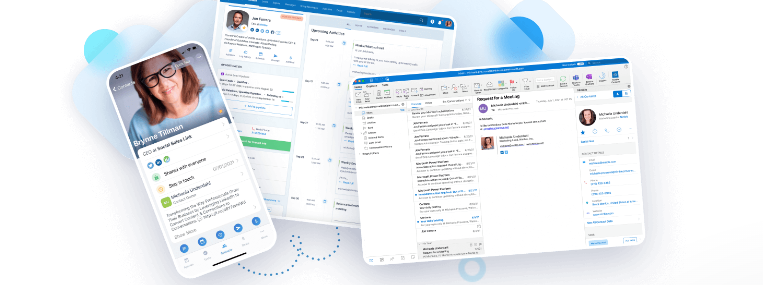The first release of Nimble’s new HTML design capabilities will offer a few pre-designed templates. You can either edit one of these or create a new template from scratch. More pre-designed templates will be released over time.
You can use these graphically designed emails on any message and not just with bulk messages. I.e. … group messages, email sequences, and even one-off emails to an individual contact. Nice! When your account has been activated with these features, you will go to templates in your Outreach tab you will see options for “text” or “design” templates.
There are a bunch of design options composed of “modules” for things like images, text boxes, and even buttons that can be hyperlinked. There are also formatting options for individual modules such as resizing and aligning images. While I have limited experience with email marketing apps, I have used both Mailchimp and Mailerlite and this interface feels very similar.
This is important! My issues with using these 3rd party apps with Nimble was that I had two separate apps and two separate contact databases with a record of regular emails in one, Nimble, and email marketing messages in the other. Nimble has unified these into one application while eliminating the cost of the second application.
I am expecting availability of this comprehensive email marketing solution for all users to be sometime within the next 30 days. Of course, as always, this is subject to change.
A real life example …
I have a webinar that I am doing in conjunction with one of my clients that is coming up next month that is specifically for commercial real estate brokers. We are using the design templates, and my bulk mailer, to send out approximately 4,000 targeted invitations. It started with verifying email addresses and then uploading those contacts to my Nimble account.
FYI, of the initial email addresses that I verified … close to 40%, yes 40%, came back as either undeliverable or risky. I deleted those prior to import. This resulted in a less than 1% bounce rate when I sent to the cleaned lists. Why any bounces? Because s__t happens:) At any rate, under 1% is the gold standard.
Cleaning those lists required quite a bit of work and I should have deployed ChatGPT to assist with that. This was a hard lesson and next time it will be much easier. That or find a different tool. I did use ChatGPT, however, to create .csv files from a membership list that was in a PDF format. It was awesome! I will be sharing some list cleaning tool options in our next newsletter.
I am using tags that were added to the import files via ChatGPT, to separate these contacts into mailing groups. I wanted to send approximately 500 invitations at a time and then monitor the results. I chose group messages for this task as, with my limited expertise, it would be easier to manage. However, I could have used sequences and even loaded all 4,000 at the same time.
I have never, repeat never, attempted any mailing even remotely close to this size up until this time. Additionally, I created registration pages in Zoom, events in LinkedIn, and had ChatGPT compose the invitation email, which I edited, and I then created a simple slide deck in Google Slides. AI might have assisted with this. Maybe next time.
The group messaging reports will allow me to measure engagement and to tag contacts for follow up messaging. Note that your group message reports allow you to filter those who have clicked or opened if you are tracking these. I will also be able to tag registrations which I will use to send out reminders for registrants, for follow up after the event, and for further nurturing.
The webinar is being held on March 4 at two different times. This entire process has taken me way out of my comfort zone. Whatever doesn’t kill you makes you stronger. Stay tuned for the next newsletter and I can report back on the progress. I will also be providing you with critical tips should you wish to deploy these new features.
In one other final bit of news, I was recently named by FeedSpot as having one of the top 100 sales blogs. It’s quite the list. I have to wonder how I got there. That being said, this isn’t my first rodeo. I’m quite honored to be included and, in case you are wondering … no .. I have not paid to be on any of these:)
Are you thinking about a CRM? If you would like to explore whether or not Nimble CRM might be right for you, please book a free 30-minute Zoom consultation with me by going to my calendar. To learn more about our Nimble training and implementation services, please visit our Nimble CRM training services page.
In addition to Nimble CRM, I also offer sales training and training on LinkedIn as well as getting started with AI (Artificial Intelligence). I can even assist with hiring new salespeople with initial interviews and pre-hire DISC personality assessments.
I would also be happy to connect you to managed I.T. and telephony services or to a marketing professional who I know and trust or to an automated yet personalized and human-to-human LinkedIn prospecting system. Please reach out to me at craig@adaptive-business.com for an introduction!