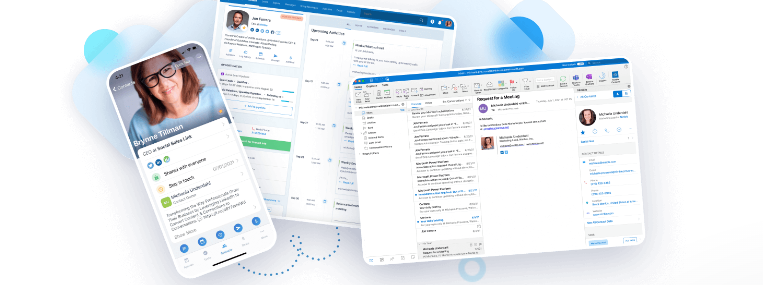Welcome to 2024! Back to work:) Let’s start with the update on updates …
Email message compose window
Nimble has just released its new email message compose window. TGIF! This is a dramatic improvement over the previous interface. Not only is it much cleaner, it is also much more flexible in terms of styling including font types and sizes. Soon they will be adding delayed send and the ability to save draft messages.
This new compose window is now available for both individual email messages as well as for creating and editing email templates. Read all about it here! The recently introduced “match pasted text style” is now automatic.
The new message compose window is a key element of what will be coming shortly … message automation and sequencing. Yes, we are getting into email marketing territory and there are still a lot of details that are being discussed.
As I have said before … automation will very much be a key focus for Nimble going forward. Once messaging automation is released, I still expect to see pipeline automation similar to what we now have with workflows.
New field type!
Another new update, and one that I had not heard of in advance, is the release of a new custom field type … multi-value fields. Say what? After looking closer it turns out that it is the one field type that I always wished that we had. I call it “multiple checkboxes”.
For example, let’s say that you create a field for interests and you want people to check all boxes that apply from a predetermined set of options. That’s it!
Web form nuances
A couple of things re web forms …
- There are two notification settings. The setting within basic notifications applies to when a web form submission is reassigned to a new user. The notification in the web form itself is to alert you to new form submissions and it includes a mobile notification providing that you have the mobile app.
- Field mapping a form applies to creating fields in contact records. When a new submission is received, it shows an “activity” in the contact record which includes all fields, mapped or not.
Continuing our discussion of workflows and pipelines …
A bit of a review. Workflows and Pipelines both represent processes. Pipelines are processes with dollar values that can be used to create revenue and revenue forecasts. Workflows can represent any process, however, there are no dollar values that are associated with workflows that could be used to generate any sort of a dollar value report, at least not in Nimble.
In an earlier newsletter we mentioned that workflows and pipelines can work together but they do not have to. For example … you could have a hiring workflow that has nothing to do with sales. On the other hand, a lead qualification workflow would likely work in conjunction with a pipeline.
In this case … the workflow is used to determine whether or not this person or a company, and what they want, is a good match for your services. You for them and them for you. If yes … a deal record is created, that contact is removed from the workflow, and the deal is placed in the pipeline so that it can follow the sales process.
I am often asked by companies if they need both a workflow and a sales pipeline. Can they combine the lead qualification process and the sales process into one process only? The simple answer is “sure”. For that matter, you are not required to have any processes, but I think that you would be doing yourself a disservice.
Having one process for both leads and deals does come with certain caveats …
- The only way you will be able to generate sales reports and forecasts is with a pipeline. Workflows do not have this capability.
- However, if you handle a lot of incoming leads and you are going to be adding them to a pipeline, without values such as $ value or closing date or % probability of closing … that is going to get very messy and very unmanageable.
IMHO … if you had to pick one, you don’t have a huge volume of active leads and opportunities, and you just want to keep an eye on things … workflows. Mind you, if you are running a sales team … PIPELINES.
We’ll continue this topic probably next month depending on what Nimble introduces. It is proving to be a much more detailed discussion than I had initially envisioned 🙂
Are you thinking about a CRM? If you would like to explore whether or not Nimble CRM might be right for you, please book a free 30-minute Zoom consultation with me by going to my calendar.
To learn more about our Nimble training and implementation services, please visit our Nimble CRM training services page. Thank you!