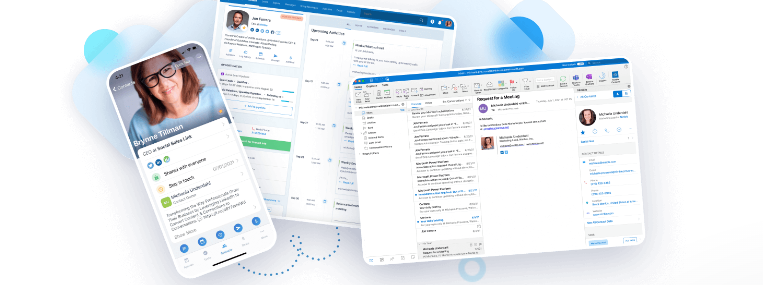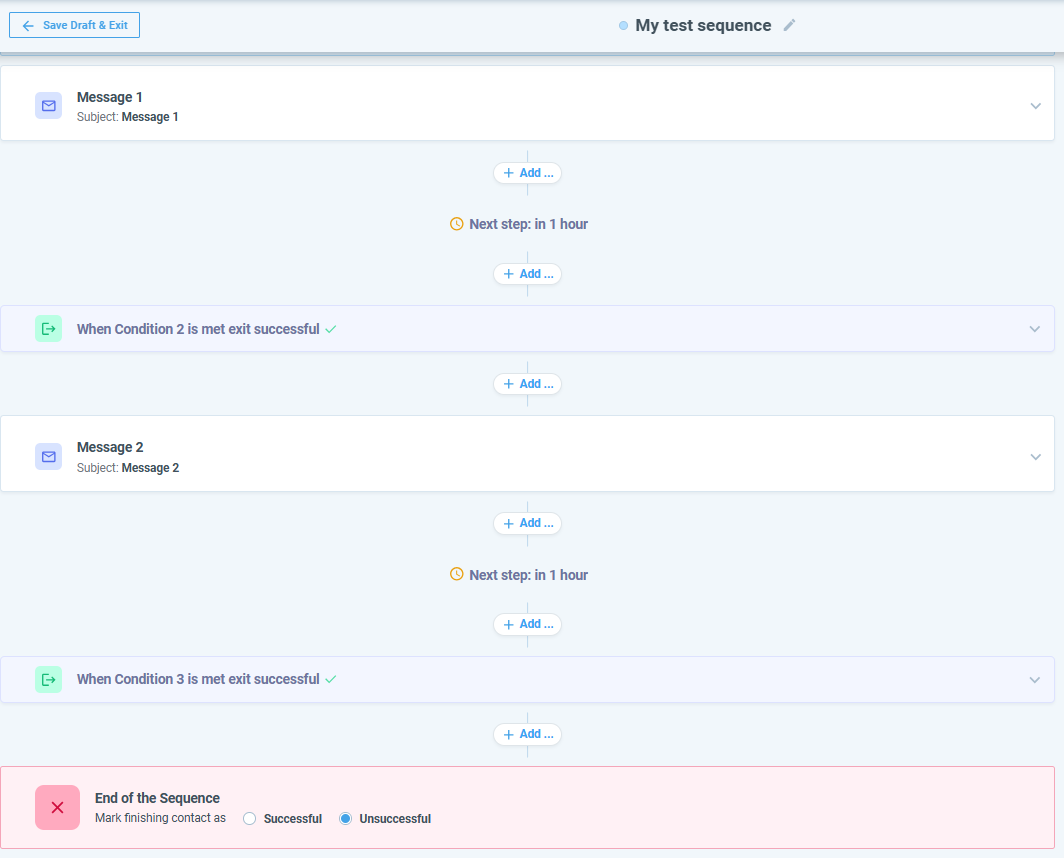Let’s start with this … Nimble recently held a webinar on the sequencing feature and it was excellent!
Message Sequencing Resources & Discussion
Look for more upcoming deep-dive webinars. You should be notified of these. Also, subscribe to Nimble’s YouTube Channel. One such webinar, I believe, is planned for June 19th at 1 PM EST. Nimble generally emails all users regarding these free webinars so … watch for those!
This article has some great graphics for a high-level look at how sequencing works. Here are a few best practices. There also appears to be a new support document on this topic. This includes a discussion on the “Wait for Condition” feature. This option was added shortly after the original message sequencing release.
There is also a new support document regarding billing for message sends. Message sequencing itself comes with your basic Nimble account. 1,000 group or sequencing messages per user per month is a part of that. Above that, you can purchase additional messages.
Decoding conditions and delays – Many choices, but I think I have them boiled down. I think:)
- A behavior, or trigger, is something that the contact either does or does not do with a delivered message. For example, opening or not opening the email. You could also think of this as … a behavior triggers an action. These actions would be: deliver the next message or exit this contact from the sequence successfully or unsuccessfully.
- A condition is not time-based but checks for behavior immediately and, based on that behavior occurring, your two choices are to exit the contact from the sequence either successfully or unsuccessfully.
- A wait for condition is time-based and also checks on behavior regularly during that time period. However, now the two choices are to exit this contact unsuccessfully or to move them forward to the next step. There is no successful exit option.
- A delay is time-based only and it does not check for conditions (behaviors). Once the clock runs out … the next message is sent unless a separate condition exits that contact first.
- Checking fields in contact records can also trigger actions. At this time, the only application that I can think of for this would be to prevent you from adding contacts to a given sequence if they should not be in there. For example, based on a specific tag.
- In order for Nimble to check for unsubscribes, an unsubscribe link must be included in your messages.
- Finally, there are also global conditions that are automatically applied to the sequence. For example, if an email is bounced or unsubscribed, the contact will exit the sequence unsuccessfully. I believe that delays do adhere to these conditions, but I am verifying.
It is recommended that you apply a “delay” or a “wait for condition” prior to setting a hard “condition”. My tests recommend a delay combined with a condition.
I’m told that options and best practices are a continuing discussion at Nimble. As with all new major feature releases, I fully expect to see some modifications and fine-tuning being rolled out.
You can combine different conditions and wait for conditions. As an example, checking for a condition to exit successfully might be different than checking for a condition to exit unsuccessfully. This would be watching for two different behaviors.
Running with Scissors
Getting going – Start with some tests with friends first! Perhaps you received a couple of emails from me yesterday with the second one having the subject line – “I’m an idiot!”? I was demonstrating a sequence to one of you and it went a bit … awry. The good news is that I discovered that this subject line delivered an awesome open rate so I’ll probably use it again:)
Keep it simple – Not to be dissuaded from my previous catastrophe, I decided to create a simple test sequence for my own personal use. My thought process tells me that if an email bounces or a contact chooses to unsubscribe, that is taken care of by the global conditions and they will exit unsuccessfully.
The reason for a successful exit would be if they reply to my message. I would then correspond with them on a one-to-one basis. So, here is my sequence, in order, and I am testing this using one of my secondary email addresses. As I have no friends, I’m also using my wife:)
- Send Message #1.
- Delay – 1 hour to allow for a reply (Normally this might be 5 days).
- Condition – Exit successfully if I get a reply (choose the “any message” option).
- Message #2 should be sent in 1 hour if message #1 is not replied to.
Then add step #2 and #3 after each message (including after your final message) until the end of the message sequence. At the end of the sequence you can choose to have that contact exit successfully or unsuccessfully. Note that I chose not to use a “wait for condition” as there is not a successful exit option. Be sure to publish your sequence including after any edits.
The results are in and I can’t believe that it worked:) My sequence looks like this …
There’s just one little thing with this sequence. Let’s say someone immediately replies to your message. Of course, you will see that reply. However, while the reply will show in the sequence report, that person will not exit, will show as being active, until the delay times out. That might be days. No biggie, I suppose. Hmmmm. I’ll figure it out. Right now my brain is mush:)
Coming Soon – There will be integrations with workflows, web hooks, and web forms allowing you to add contacts to sequences from these, probably next month. Sequence templates should be coming in late June and will include template emails and conditions. Nimble will also be adding a calendar interface for selecting specific dates for sending.
Our next newsletter will talk about adding contacts to sequences and reports! Here is something to get you started (discovered during my “idiot” test) … if you are adding contacts as a group, and some have multiple email addresses, be sure to have the one you want labeled “work-primary” or you will be notified of an error. You can fix those, but it’s a pain.
Nimble’s Support Site
Let’s talk a minute about Nimble’s support site. I, like you, have been forced to endure a large number of online support sites and 99% of them are ABYSMAL! I’m talking to you, Google and LinkedIn. Nimble would be among the 1% that are OUTSTANDING! I have also found this to be true when contacting Nimble support.
It’s easy to navigate, the articles are very detailed, most have screenshots and/or GIFS, and many have videos. They also provide direct links to related articles. You can access it from your Nimble account via the “?”, but here’s the direct link.
Are you thinking about a CRM? If you would like to explore whether or not Nimble CRM might be right for you, please book a free 30-minute Zoom consultation with me by going to my calendar.
To learn more about our Nimble training and implementation services, please visit our Nimble CRM training services page. Thank you!