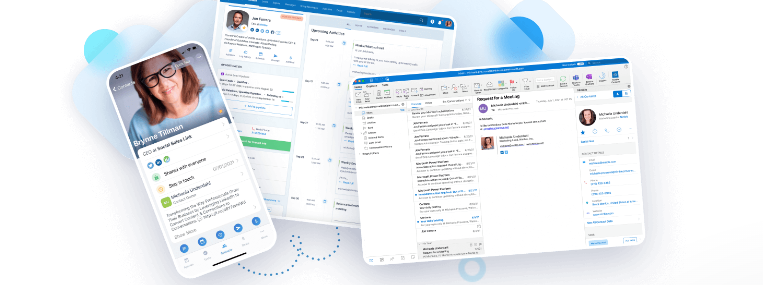We do have one new update to report today. Previously, you would add contacts to a group message from the contact lists. For example, select a tag or a segment. Now when you open up a group message that you wish to send, you can add these people directly from this interface including doing a custom search for contacts. Nice!
Another quick note. In the last newsletter I talked a bit about using Nimble’s webforms for newsletter sign-ups. You do likely have another option if you are already using a 3rd party webform and it is called webhooks. This is a part of Nimble’s webform package and it allows you to connect Nimble to forms like these so you can still get records auto created in Nimble.
While it is way too early to comment, Nimble’s “exploration” roadmaps promise great things for the future!
Before we continue …
Some of you may have noticed that I have a tendency to go into great detail, great detail, in my newsletters. However, if you click the button below, you will be taken to the AI generated podcast version of this email. Listen instead of read!
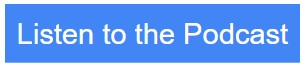
Contact database cleanups …
I haven’t spent a lot of time thinking about large database cleanups because … I haven’t had to. However, I am now bringing on two new clients where this will be a necessity. Here are some things to consider …
- First off, if you are syncing contacts between Nimble and your email provider (Google or Microsoft) … turn that off. Same for your Nimble mobile app. Unless you carefully manage it, it’s probably pulling every junk mail contact into your Nimble. This also goes for your mobile device.
- The good news is that, depending on the number of contacts that you have in Nimble, you may be paying extra. You are allowed 25,000 contacts (people and companies) and, if you can reduce that, you may save money.
- More contacts means more storage. You are allowed 2 gb. You may save money here as well.
- Conversely, and this will become more common with Nimble’s new email marketing, you may be wanting to move your contacts from something like Mailchimp over to Nimble and you need to make sure that you have an adequate contact allowance before you do so. Nimble will merge records on an import, but if these are all new, be prepared!
How do we clean this up?
This will likely involve a lot of labor. You can create searches for things like contacts with no emails, no whatever, or who you have not engaged with within a certain time frame. You can then delete those that you wish. These are the easy ones. The tough ones are duplicates and what I like to call “jacked up names”.
Nimble allows you to manually search for and merge duplicates, but this has to be done one contact record at a time. Here are your options …
- Sort your people, and then your companies, by name and look for duplicates. If you wish, you can even merge those that you find from the contact listings. Two separate batches.
- Export your Nimble contacts to a .csv file and work from there. I am not an excel wizard. I can barely type in a spreadsheet. An expert, on the other hand, probably has the skills needed to make this easier.
- My chatbot, Hal, tells me that he can find and tag duplicates and generate a file of only those duplicates. You can then reimport those into Nimble, merge the records, and assign a tag to the duplicates. You will still want to manually review these for a merge or a deletion but, at least, you won’t be scouring your entire database looking for them.
- Use a deduplication service. I am not aware of any that integrate directly with Nimble. This means that you will probably still have to manually merge or delete. The difference between these and Hal is that Hal won’t charge you more money and they certainly will!
- Once cleaned, stay on top of this and don’t turn contact sync back on!
In fact, I did teach Hal to spot potential duplicates, contacts without emails, contact names and emails that are jacked up, and contacts who have not been engaged in the last “x” days. He created 3 tags: duplicate, suspect, and inactive.
Since I figured it was better to test it out on my own Nimble before I tested it out on you … I did … and it worked even better than expected:) That being said, I am still testing.
Touching on segmenting …
I have a few clients where the motto has been … “I never met a tag I didn’t like”. OK, tags are great for organizing contacts and you can have as many as you want. But, the question becomes … how many do you really need?
In my mind, a tag is a segment of your database that you wish to market or sell to directly. That would suggest things like newsletters, product announcements, and maybe lead nurturing. Beyond that? Up to you. Note that when you delete a tag, it has no effect on the contact records themselves and … tags can be merged and/or renamed.
I have tags for clients, my newsletter, and vertical markets that I am chasing. That’s it! Note that Nimble has built in filters for contacts marked as being important as well as those who have a stay in touch reminder. You also have custom searches that might be used for geographical areas or even identifying contacts without email addresses.
Geography is a great example! I could have 50 tags, one for each state or one “State Search” segment where all I need to do is edit it and type in the state that I want. 30 seconds tops! Of course, for segments to be of value, that information must be found in your contact records!
Welcome to the ABS Sales Corner …
In our last newsletter, we talked about the first stage of my lead qualification workflow. Perhaps we should discuss workflows in general. If you have a process, any process, you can create a workflow for that. Think of it as a spreadsheet that lives in Nimble.
Pipelines look like workflows and they also represent a process. Your sales process. They differ in that contacts go into workflows and deals go into pipelines so we can track sales revenues and forecasts. A deal record is generally associated with one or more contact records, but it does not have to be.
I do have some clients who will combine the lead qualification process and the sales pipeline into one workflow. They are not interested in tracking revenues. I also have some who do the complete opposite by combining both processes into a pipeline. Whatever works for you!
Back to workflows. As a salesperson, a proven workflow keeps you on track. If it is a proven process and, if you follow it consistently, you should get the desired results. As a sales manager, I can see what my people are working on, where they are in the process, and whether or not their opportunities are moving forward in a timely manner.
If they aren’t moving, what can we do to rectify that? A proven process can also be given to new hires providing them with a roadmap to success. What’s not to like!?
Please be sure to check out these top 100 sales blogs on Feedspot. I am honored to be one of them!
Are you thinking about a CRM? If you would like to explore whether or not Nimble CRM might be right for you, please book a free 30-minute Zoom consultation with me by going to my calendar. To learn more about our Nimble training and implementation services, please visit our Nimble CRM training services page.
In addition to Nimble CRM, I also offer sales training and training on LinkedIn as well as getting started with AI (Artificial Intelligence). I can even assist with hiring new salespeople with initial interviews and pre-hire DISC personality assessments.
I would also be happy to connect you to managed I.T. and telephony services or to a marketing professional who I know and trust or to an automated yet personalized and human-to-human LinkedIn prospecting system. Please reach out to me at craig@adaptive-business.com for an introduction!