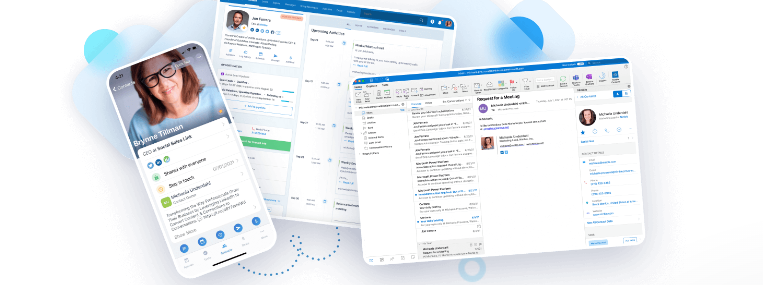We do have some interesting Nimble CRM news to report. First an update on some previously reported upcoming features (please note that, from experience, expected target dates are frequently changed) …
- I’m told to expect deal automations this quarter.
- Email filtering in deals has been delayed due to the focus on automations (although I am still pushing them on this).
- I’m guessing that we will see messaging automations in the first quarter of next year. Think about drip or sequence campaigns.
A new feature was added to the email message compose window when Nimble added “watched email replies”. There is now a checkbox to “match styles on text paste”. Why is this important?
With email templates in particular I, like many others, would like to create these templates in Word or Google Docs and then paste them into the template. Trying to do this with Word was a total non-starter for me. Literally everything was out of whack … font styles and sizes, formatting, you name it.
Google Docs was marginally better. Now, with the match pasted text feature, Word and Google Docs pasting has improved dramatically. You may need to do some minor reformatting (paragraph breaks & bullets, for example), but what a difference! I have tested this feature on both Word and Google Docs.
Additionally, there will soon be a new message compose window with a cleaner interface. This match pasted text feature will then become automatic and they are also adding delayed send. Nice!
In other news. The new deal record formats have now been applied to the mobile app. Here’s a video. Another new feature that we can expect to see soon is notifications on web forms. Currently, when someone fills out your web form, you are not being notified although those responses are loaded into the form report.
A note on form reports. I believe that the way responses are currently handled may be changing to allow for automatic contact creation with tagging. Right now, these responses sit in a que waiting for you to take action to “accept” or “reject”. This is not all bad, as is, since it allows you to filter out spam bot submissions.
Regarding embedding forms into your website. When I first saw the instructions on how to do so, during the form creation, my head exploded. I am not a web developer. There is a link in the instructions to “learn more”. Be sure to click that and read. It’s actually much simpler to embed a form and in the manner that I had expected.
I wanted to start a discussion on workflows vs pipelines. In speaking with users, there remains a lot of confusion between the two. Both represent a process, a series of steps that takes us from the beginning of a specific task until its successful or unsuccessful conclusion. They differ in the following manners …
- Contact records are placed in workflows. Deal records, which are generally associated with one or more contact records, are placed in pipelines.
- A contact record can be in more than one workflow at any given time. A deal record can only be in one pipeline.
- Deal records include specific fields for: deal $ value, expected close date, and a percentage probability of closing. This data is needed for sales reporting and forecasting.
- Workflows currently offer automations. This feature is expected soon for pipelines.
Workflows and pipelines can work together although they don’t need to. A common example would be a Lead Qualification Workflow which is used to qualify people who have expressed an interest in your products or services.
If they are qualified, you can convert them to a deal record. In this case, you will be given a pop-up window to enter the deal details, that deal is then added to your pipeline, and that contact record is removed from that workflow. We’ll discuss more about this topic in upcoming newsletters.
Referral Commission Offer!
I always love and appreciate your referrals! Now I’m going to PAY you for them! Cold hard cash. If you refer me, and these folks contract for my services, I will pay you a 20% commission on that full contract value. On one of my full training packages, this will average around $300 USD. Here’s how it works.
- You provide a digital introduction between me and the other party. Saying something nice about me benefits us both 🙂
- I will inform you of our progress and of any agreement that we have entered into, or not.
- When we have completed the training, and the client has paid in full, I will immediately send you a check in the mail or make a deposit to your PayPal account. Your call.
- This commission applies to the original training contract only. Any future business that I might do with this client is not eligible for commissions.
That’s it! Please let me know if you have any questions. If you would like to learn if Nimble CRM might be right for you, please book a free 30-minute Zoom consultation with me by going to www.calendly.com/craigmjamieson . Thank you!