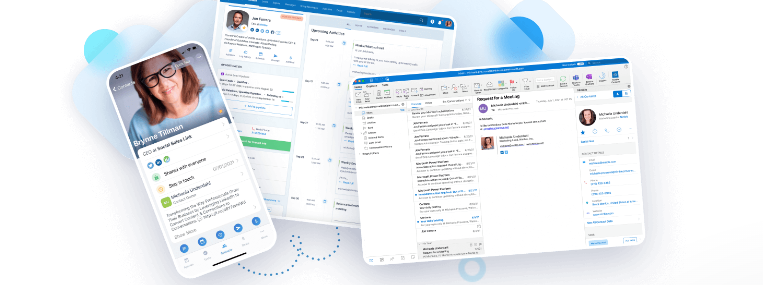This week, I am told, Nimble CRM will be releasing several updates that will provide for integrations between webforms and web hooks, workflows, and message sequencing. I am also expecting some additional modifications to message sequencing conditions.
I am not going to discuss these further at this time. I would prefer to see the final releases and then test those prior to going into any detail but, from what I have seen, these are exciting introductions! Stay tuned for our next newsletter on October 1! However, there were a couple of updates that snuck in behind my back which we can explore.
Updates
We have a couple of welcome releases to webforms! I had requested both of these some time ago and it was in a conversation with a Nimble person the other day that I was informed that they had both been added. Nobody told me:)
Notification email – When somebody fills out your webform, you will receive (based on your settings) a notification email that this has occurred. When first introduced, this email told you nothing other than the fact that a form was submitted and you were directed to Nimble to see who it was and what they said.
Now this email contains the contents of the submission. Right now, the format of this message is clunky and difficult to read. When I brought this up I was told that this was also being addressed.
Options added for when a submission has been completed – When introduced, you had, and still have, two options for what the contact will see following submitting a form …
- A “Thank you” message or …
- Redirecting them to another web page
I use option #2 and I direct them to a hidden landing page on my website where I thank them for reaching out, advise them that I will be in touch shortly, and I also suggest some pages on my website that they might wish to review in the meantime. I have no intentions of changing this.
Now you can also send a personalized email to this contact after form submission. This is found in “Form Settings” and then “After Submit Options”. Cool. Note that, in order for this to work, your form must contain a field for email and it must be an email field type.
Recommended Reading
Today, let’s talk about two things … LinkedIn and LinkedIn and Nimble. I was recently asked by my good friend and mentor, Neal Schaffer, to be a part of a team to assist him with the final edits to his soon to be released eBook “Maximizing LinkedIn for Business Growth.”
This was made available on Amazon on September 17 and it will be the best 99 cents, yes CENTS, that you have ever spent! I went into this group with the sole purpose of helping a buddy and came out of it with a rediscovered excitement for the power of this platform!
Neal is a recognized expert on LinkedIn and this eBook has been written for those of us who are not. No LinkedIn premium account is required for the topics and the suggestions that are being discussed.
I was encouraged by another good friend, Youthea Pich of ProActive who provides a LinkedIn prospecting system, to write an article on “integrating” Nimble with LinkedIn. With LinkedIn being a closed system, there are challenges to this. With Nimble’s Prospector extension, we can work around many of these! B.T.W., both Neal and Youthea are Nimble users!
This writing was just published on LinkedIn. These principles will also apply to any social network. One thing that I discuss is that Nimble will attempt to discover social profiles when a new contact is added. Here’s another tip!
Let’s say that you are importing a .csv file of new contacts and you would like to discover and add their LinkedIn, or other social profiles, to their contact records. Step #1 is to be sure to tag your import. In this way you will be able to call these new records up as a tagged group. The challenge is that Nimble only does this profile search when the record is opened.
The easiest workaround for this is to call up the tag, select the first record, and then to look for the forward and back arrows on that record. You will also see that this record is “1 of X” with “X” being the total records in the group. Now use the forward arrow to scroll through the group and watch the magic. Not perfect, but it sure beats manually opening each record!
Are you thinking about a CRM? If you would like to explore whether or not Nimble CRM might be right for you, please book a free 30-minute Zoom consultation with me by going to my calendar.
To learn more about our Nimble training and implementation services, please visit our Nimble CRM training services page. Thank you!
Or are you considering leveraging AI for more effective LinkedIn prospecting, or perhaps using advanced marketing in your business, or are you looking at improving your managed I.T. services including security, workflow, and telephony? With so many people talking about these things, it’s tough to figure out who to talk to.
My area of expertise is Nimble CRM (specifically sales), however, I would be happy to connect you to an AI, managed services, or marketing professional who I know and trust. Please reach out to me at craig@adaptive-business.com for an introduction!