People love pictures and they also love stories. As every picture tells a story, images have proven to be highly effective tools particularly in the world of social media. This is no different for social sales. Not only do images draw attention to whatever subject matter that they might be attached to, many times they tell us a little bit more about that person who shared them.
The CEO who shares images of nature and beauty is likely aesthetically motivated. Others who share photos of fine cuisine are likely … foodies. Images often reflect our interests that are both work-related and personal. As a salesperson, being able to discover these gems can be very valuable.
However, we are going to talk a little bit today about how salespeople can put media (images, photos, video, sound, etc.) to work for them in social sales. Here are a couple of things to keep in mind before we get started:
- We want people to know more about our company and our services but, we also want folks to know a little bit more about us as people. This is a part of the relationship building equation.
- Certain forms of media will play better on specific social networks. In other words, speaking for myself, I probably would not share a rap music album on LinkedIn.
- Whatever media you do choose to share should provide some measure of value to your audience. Something that they will find to be either engaging or useful.
- From a business standpoint, media tools can be used very successfully to demonstrate your expertise and/or to drive people to their source, i.e. your website or landing page as examples.
- Our media becomes content that can be shared on virtually any of the social networks as well as on our websites. In some cases, for example YouTube, the media is a network all by itself. In fact, YouTube is the 3rd largest social network.
Our Social Sales Media Toolbox
- Our website and our blog
- EBooks and white papers
- Marketing pieces (in electronic form)
- Infographics (Visual.ly, Piktochart)
- Newsletters and press releases (MailChimp, Constant Contact, Aweber)
- Edited images (PowerPoint, Snagit, PicMonkey)
- Photos (Instagram, Flickr)
- Video (YouTube, Vimeo)
- Music (Pandora, Spotify, Grooveshark)
- Podcasts (iTunes, Audacity)
- Screencasts (Camtasia, Screencast-O-Matic)
- Slideshows (SlideShare, Prezi)
- Webinars – live or pre-recorded (GoToMeeting, Webex)
- Skype calls and Google+ Hangouts
- Interactive games and contests
The tools that we will either want or need to create our media (content) are either low cost or free. Busting the budget should not be a concern. In many cases, the sites that our media will be hosted on, SlideShare for example, will have social sharing tools built in.
Now, how can we use media content as sales tools in each of our social networks? Let’s explore the top six in addition to our websites:
Facebook is, has always been, extremely visual. Practically anything visual is appropriate and encouraged particularly those things that would be considered to be personal rather than business related. That being said, a goofy video that can also be used to promote your product or service would be totally welcomed! While you can upload photos and videos, virtually anything that can be accessed via a link can also be shared on Facebook. Shared links will generally include an article excerpt and a thumbnail image that is taken from the link source.
Don’t forget about Facebook pages which is where you will be able to share business related images more freely. This is also a great place to create contests with prizes and, naturally, these prizes are shown as images where possible.
Twitter has long had the ability to upload and share photos. Now they are expanding these inline on your newsfeed along with Vine videos. Once again, you can use a link on Twitter to drive people to anywhere that your image may be hosted. This might be a narrated slideshow on SlideShare that is an introduction to your services or it might also be to your company’s channel on YouTube.
YouTube
YouTube can be used in a variety of ways. First off, you will want to have your own personal and/or company channel (page) where you can feature and host your videos. Videos can be created and uploaded professionally or even on the go with your smartphone. Your videos can be either private or public but, for the most part, I would think you would want them to be public and discoverable by search. YouTube, as a part of Google, is given some preference in search rankings.
An excellent sales application for videos and your phone would be short testimonials from satisfied clients. Or how about some scenes from the tradeshow that you are working along with an invitation to come on down and join the fun? If applicable, you can also create product demos via screencasts and then share those to your YouTube channel.
LinkedIn has some surprisingly strong ways that are available for you to display media. You can share links which will include excerpts and thumbnail images. You can also upload documents including .pdfs, Word documents, PowerPoint presentations, etc. and … you can upload these either for sharing or for display on your personal profile (in multiple areas). Awesome!! I display videos and slideshows in the summary area of my profile …
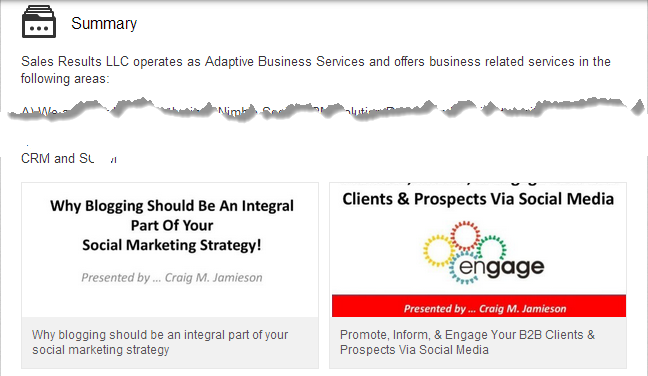
As a salesperson, having the ability to display, and to share, business related (our services, our expertise, etc.) media in virtually all areas of LinkedIn (updates, profiles, pages, groups) is invaluable!
Google+
Whenever you think of Google, you must think of the company as a whole. Google+ is their social network but, they also own … search, Gmail, YouTube, Picasa (photos), Google Play (music), and many more areas where media plays a crucial role. So, naturally, these applications all integrate together very tightly and they are getting tighter every day as is exhibited by our ability to play YouTube videos directly from within an email.
Like Facebook, Google+ is very visual and you can share virtually any type of media either through a direct upload or via a link. As a salesperson, Google+ presents an interesting user base that is largely early adopters, tech oriented, and has more of a business-bent than you would find on Facebook. Some call Google+ “Facebook with a tie” and, like Facebook, it is also highly conversational. People converse on LinkedIn but, not like they do on Google+ where the engagement level is very high. High engagement = high revenues.
I do not have a lot of experience with Pinterest. What I do know is two things … 1) It is all images and 2) These images generally point back to a source such as your website. I do see certain types of salespeople have great success with Pinterest if their products/services are visual and tangible in nature: restaurants, gift shops, real estate. For a B2B person like myself, sharing things on Pinterest like infographics, that would drive people back to my website, would present a good value. That is, when I figure out how to make an infographic 🙂
Websites
Your website and blog are great places to upload and display any and all sorts of media. If you can’t upload and host it directly, you can generally get some sort of an embed code that can be used to display that media on your site. If your website is your place of business, and if images attract attention and encourage engagement … load it up. On this site you will find images, slideshows, videos, embedded document readers, just about all manner of media that is appropriate.
In fact, if I can share media to a social network, I would much rather share it from my website than from what might be a different host source. For example, I will create a video and put it on YouTube where people can find it. Of course, that video will direct people back to my website. However, I can also create a blog article, embed this video in that article, and then share the article link via the social networks which will, in turn, drive people back to my site.
Blogging is, in itself, another form of media. As a salesperson, if you are not blogging, you are missing out on excellent opportunities to leverage this medium to establish your expertise and to increase your revenues.
In the end, media has proven to be an extremely high value resource when used appropriately with social sales strategies and techniques. What examples might you be able to share with others regarding your successes with social sales media applications?
![]() This post was written as part of the IBM for Midsize Business program, which provides midsize businesses with the tools, expertise and solutions they need to become engines of a smarter planet. I’ve been compensated to contribute to this program, but the opinions expressed in this post are my own and don’t necessarily represent IBM’s positions, strategies or opinions.
This post was written as part of the IBM for Midsize Business program, which provides midsize businesses with the tools, expertise and solutions they need to become engines of a smarter planet. I’ve been compensated to contribute to this program, but the opinions expressed in this post are my own and don’t necessarily represent IBM’s positions, strategies or opinions.

