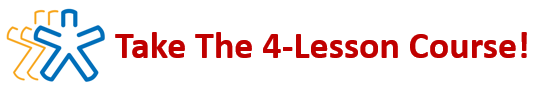Selling is based on creating relationships. Lasting relationships = repeat business and referrals. Relationships, like referrals, must be earned and they require consistent engagements. Nimble CRM has been designed to increase your effectiveness with both!
You will first want to identify those who are most likely to do business with you or to refer you to those who will. Define your Ideal Client Profile. Who are they and where will they be found? You also need to be thinking about your existing customers. Acquiring new clients is expensive. Losing them, the good ones, is a disaster and it is unnecessary! Many have left simply because they weren’t feelin’ the love!
This will require work on your part, and particularly with the social networks, but it will allow you to focus on these few. Create lists on Twitter and Facebook. On LinkedIn, you may want to selectively “unfollow”, not disconnect from, folks who do not meet this criteria. These actions will clean up your newsfeeds and, once again, allow you to focus.
- Make those taps and touches – This applies to both social and real-life. A tap says “I’m here”. A “like” is a good example of a tap. A touch is more direct and personal and may invite a response. Examples would be a comment or a direct message. I use custom activities (you can create these in Nimble) to register vs schedule taps and touches and referrals given and received. One quality touch, that is personalized and relevant, will trump five crummy ones.
- Use tasks to schedule future activities – Tasks can also be assigned to other team members. You also have task tags that are completely separate from contact tags and these could optionally be used to show the results of an activity vs. the type of activity.
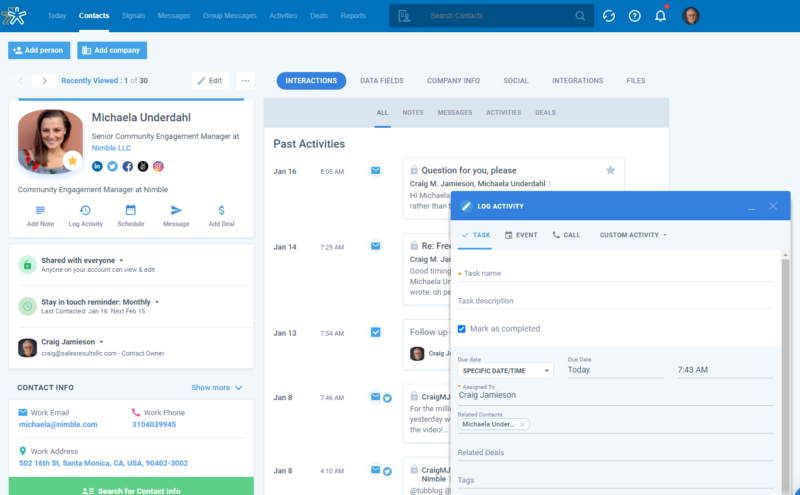
- Tags allow you to organize/filter (focus on) your contacts. A contact record can have multiple tags. I like the system where you have A, B, and C (best, better, good) contacts. You can also use the “Mark Important” feature. Tags and “marked important” are also contact list filters.
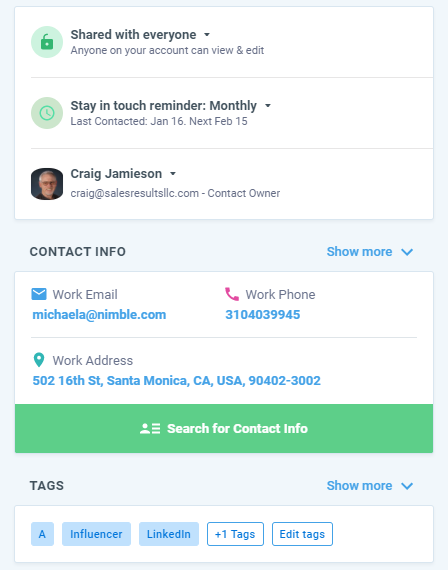
- Stay in touch reminders on Nimble CRM can be set for weekly, monthly, quarterly, annually, and anything in between and these are smart reminders that will reset based on your engagements (those activities that are set to reset this reminder). Green is good, yellow is coming due, and red is past due.
Match touch frequencies to tags. For example, your may set your “A” contacts for a weekly reminder, “B” for monthly, and “C” for quarterly. Consistent engagement is the key. People have short memories and, if they do remember, what they remember is “what have you done for me lately?” Remember that everybody listens to the same radio station … WIFM (What’s in It For Me?).
- Know their interests and share items of value – These might include articles, advanced access, preferred service, promoting them and their services, and referring them to others. These must be personalized and specific to that contact based on their interests. Givers get and you will soon be leveraging “the law of reciprocity” where folks will feel compelled to “give back”. You could use a custom activity, a note, or a field to record these. I suggest creating a custom field.
- Create power partner relationships – These are non-competing salespeople who may call on the same people you do and/or they find opportunities via the same trigger events. My background was in the electric sign industry so, for example, new commercial construction = a potential need for signs, space, furniture, moving, etc..
Create a tag (such as “power partner”) and a stay in touch reminder for each. Use custom activities in Nimble CRM to track referrals exchanged. When I tired of management and went back into selling as an independent contractor, this was my entire prospecting model! I like referrals.
- Are you referral worthy? When someone refers you to a good customer, they are the ones with their neck sticking out. They will either be the hero or the bum in the eyes of their client. This determination (whether or not to refer you) will be made based on your observed behaviors. If you conduct business in a professional manner, they assume you will do the same with their client. If you don’t … nada. No referrals.
Let’s look at the “Contacts” tab. Nimble CRM has multiple ways to review your contacts. There are default contact filters and your tags are also filters. Tags can also be combined (show me people who have both tags). There is a “stay in touch” filter.

In fact, Nimble CRM has many advanced ways for you to organize, filter, segment, sort, and edit your contacts from right within these contact lists. You can even choose which fields to show in your lists.
On top of that, you have your search bar that can also be filtered via the drop down for contacts, messages, signals (Twitter), and deals.
Segment searches – These searches can be saved and, unlike static tags, they are dynamic and your results will change as your records change. Segment searches are used to search contact records based on multiple and/or fields. I.e. … search for records that match this field AND this field vs. this field OR this field.
Segment searches, or any contact filter, can also be used to bulk assign tags, bulk assign touch frequencies, and to select records for group messaging. For example, if you have an article to share that is related to selling, call up all of your contacts who would be interested in that … i.e the word “sales” is in their title.
Nimble will allow you to send 100 to 300 (determined by your email provider) personalized group messages per user per day and these messages (any message) can be tracked for opens and link clicks.
You can see the results of these “campaigns” under the “Group Messages” tab.
Best Practices – Create tasks and reminders and let Nimble do the work for you! Unlike you, it won’t forget!