An article on eMarketer entitled “Social Integration Tops CRM Users’ Wish Lists” was recently brought to my attention. The publication cites findings from Capterra’s “CRM Users Industry Research Report” which was conducted in June of 2015. This is a very complete study and I would suggest that you might want to read it. Among other things, the report identified that 25% of respondents wanted social monitoring as a part of their CRM and 24% wanted their CRM to pull in social media profiles for CRM contacts.
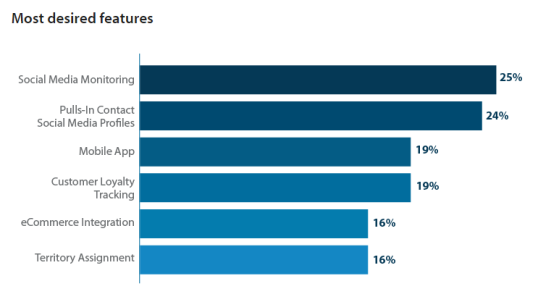
Image Source – Capterra.com
It’s a bit trickier
The article goes on to point out that … “Despite the privacy of some social media information, the study noted that many CRM tools are able to pull in data, pictures and links from profiles based on email addresses. And due to demand for these features, many solutions have started to label themselves specifically as “social CRM.”[Tweet “What would you like from your next CRM?”]
While wanting social monitoring and social profiles, getting those has become, if anything, more difficult. Finding social profiles has been around for quite some time now as is witnessed by the original Rapportive. While an individual’s privacy settings have always limited available info, recent decisions by both LinkedIn and Facebook to remove API access from CRMs has made profile data collecting no longer possible with most CRM’s. Salesforce and Microsoft Dynamics (at least for LinkedIn) are the only exceptions that I am aware of and even then, a specific level LinkedIn premium account is required.
Much like profiles, the ability to monitor social streams will be determined by whatever access a CRM product has been provided to that network’s API. Twitter is still open in this regard, as are some other networks but, not LinkedIn and Facebook. Many social sites have never released this capability to third-party services. Certainly, if and when those permissions are granted, Social CRMs will incorporate those capabilities.
Still, even a simple search will uncover these profiles so … how about being able to conduct that search from within your Social CRM?
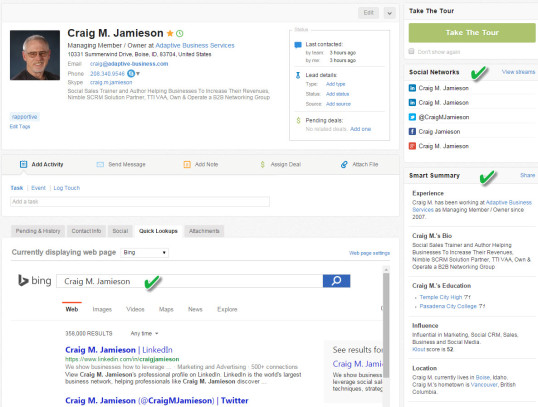
The image above demonstrates a Bing search that can be conducted by Nimble’s Social CRM from within the contact record itself (please note that I am a Nimble Solution Partner). Nimble will also automatically find and add discovered social profiles to contact records and it does this all by itself. Without access to LinkedIn and Facebook’s API’s, pulling additional info can be difficult but, read on to see that it can be done. With the help of additional social networks, and from what we can glean through other methods, you can achieve a fairly well-rounded overview of an individual’s interests. Nimble’s smart summary nicely addresses one of the challenges that comes with so much social intelligence … How do you sift through, and then organize, the really important stuff?
A Social CRM that goes with you
How many of us spend all of our time IN our CRM? Since we don’t, how about a Social CRM that goes with you wherever you go and this includes your social networking sites?
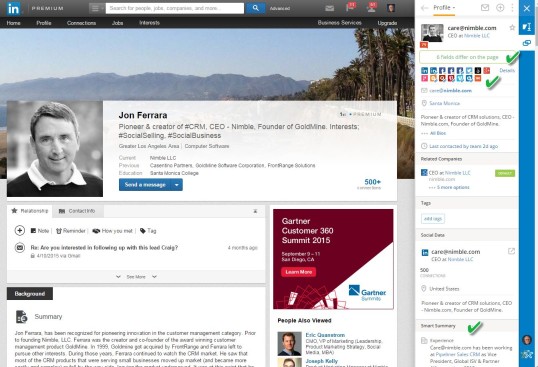
Nimble’s Smart Contacts App (a free browser app available with your Nimble subscription) allows your Nimble database to go with you anywhere on the web. The example above demonstrates it’s use on Jon’s LinkedIn profile. This app will:
- Call up that contact’s Nimble record should you have one on file.
- Allow you to edit that record, or to add notes and tags (and more), from within the app itself.
- Scan the page that you are on and suggest record updates based on the information that is discovered. As you can see, Nimble has uncovered six potential updates to Jon’s record.
- Use this same page scanning protocol to create, and flush out with social profiles, a new Nimble record for the individual being reviewed (if one is not already on file). In fact, Nimble will immediately create a live preview of this record in order to allow you to evaluate whether or not you wish to add it to your Nimble database.
Now you can have a contact’s full profile where you need it and when you need it including in Gmail/Google Apps or web-based Outlook. This means that you will always have actionable intelligence at your fingertips. If you are already invested in a web-based CRM, it will work there as well. Nice.
The promise of Social CRM
The article continues … “According to Econsultancy and ResponseTap polling in March 2015, 31% of agency professionals worldwide used social CRM data to inform an understanding of the customer journey, as did 29% of client-side marketers—far below the leading data sources. The study noted that social CRM could “provide the most unadulterated feedback available” and suggested companies weren’t making enough of this opportunity, whether alone or in the context of information from other data sources.”
The bigger question may be, now that you have contact social profiles, what are you going to do with those? How do you leverage this information in order to nurture the types of relationships that lead to repeat business? These are the topics that we specifically address on this site and we would invite you to take a look at some of our other articles while you are here!
See the magic for yourself with a free, no credit card required, 14-day trial of Nimble! If you would like to see Nimble in action, please visit my YouTube Channel and watch “The Complete Video Guide to Nimble Social CRM”.

